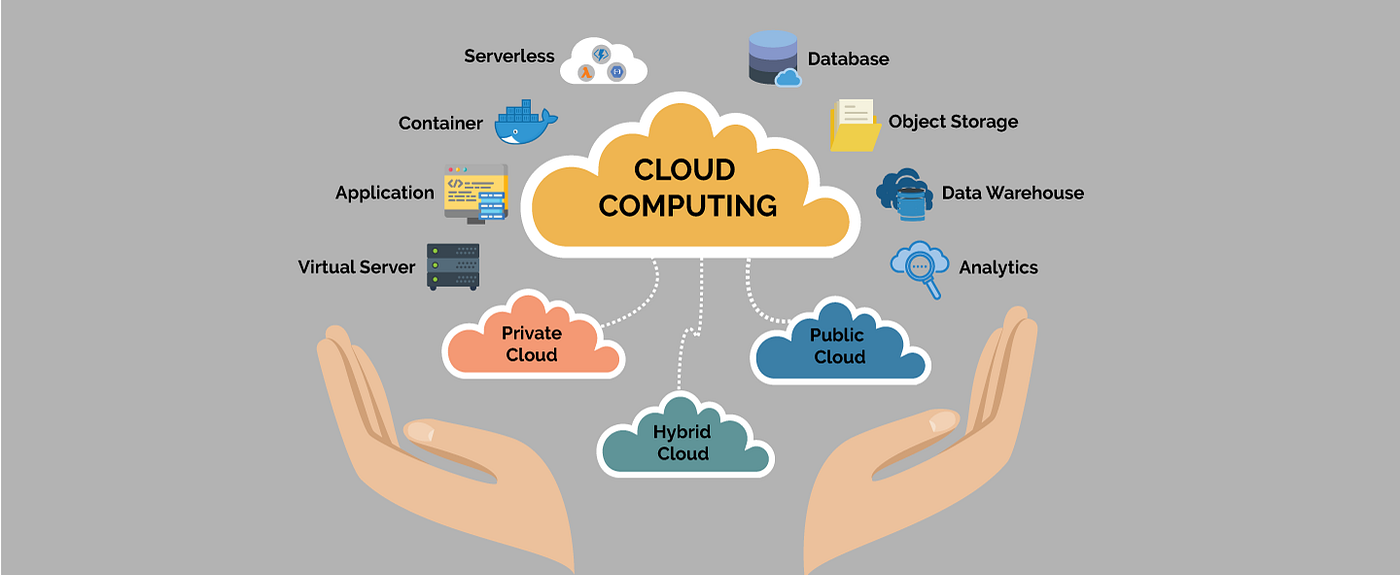Guys, as we all know how fast time is changing in today’s digital world. Companies have a lot of data, but using that data at the right time has become a big challenge. This is where Data Fabric and Real-Time Analytics come into play. These are such explosive technologies through which data from different systems is brought into a connected view, which makes data access and management easy.
In the current competitive business landscape, Data Fabric and Real-Time Analytics transform data into a valuable resource. With the help of both these technologies, companies can take fast decisions, understand customer needs better and improve their operations.
What is Data Fabric?
Friends, let me tell you about data fabric, what it is, and what its use is. Let me tell you that data fabric is a simple technology that connects data. Now you must be wondering what it means? So listen, its main work is to connect the data coming from different places with a connected system.
You must be aware that nowadays companies collect data from cloud, computer servers, and hybrid systems, and it is not easy to manage it. Its benefit is that users receive quick and safe. Data Fabric aids organizations in making swift decisions, improving processes.
What is Analytics in Real-Time?
Now let’s talk about real-time analytics technology. Let me tell you that this technology is one in which data is analyzed instantly. In simple words, Real-Time Analytics gives companies the power to work on live data. For example, getting instant product suggestions on online shopping websites, fraud detection during transactions in banking, or live order tracking in food delivery apps are the result of real-time analytics. Both these technologies have really worked wonders. So if you have not been using it till now, then start now.
How Data Fabric Supports Real-Time Analytics:
Guys, now listen carefully that real-time analytics is a technology in which data is analyzed instantly. There’s no requirement to wait for hours or days for reports. The system handles the data as it reaches and generates immediate results. In simple words, real-time analytics means getting instant understanding from live data. For instance, when you make orders online and receive immediate product suggestions, or when fraud is identified during a banking payment, this explains the application of real-time analytics.
The biggest advantage of this technology is that companies can make fast and accurate decisions. Problems can be identified immediately and the customer experience improves.
Conclusion:
So friends, in today’s fast time, if you want to bring your data in a connected view, then both these technologies are going to prove to be very best for you. These technologies are very powerful. With both these technologies, businesses can understand customer behavior better, control risks in time and make their operations more efficient. As the data grows further, the importance of Data Fabric and Real-Time Analytics will increase further. These technologies will serve as a solid basis for all data-oriented organizations moving forward.