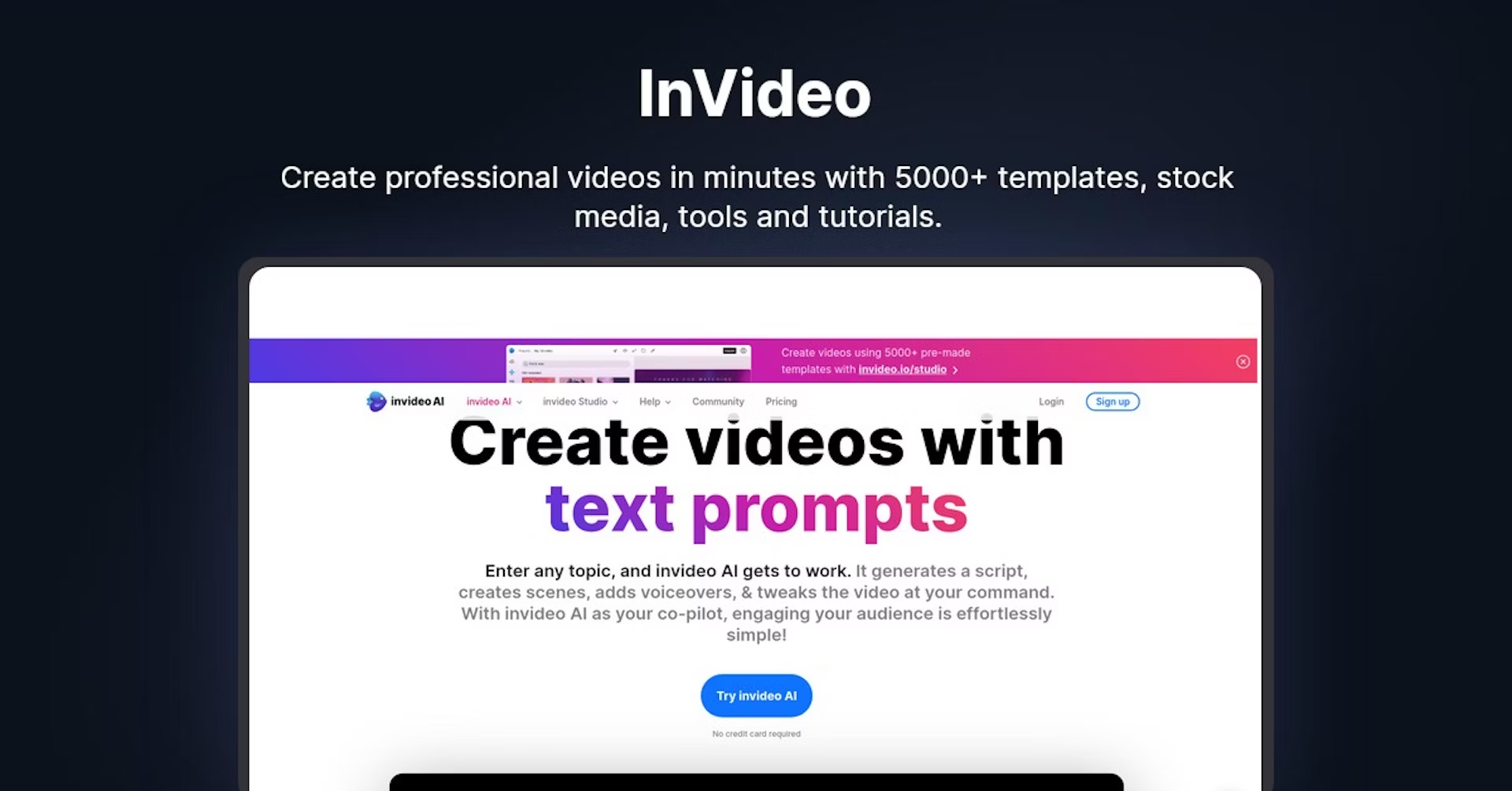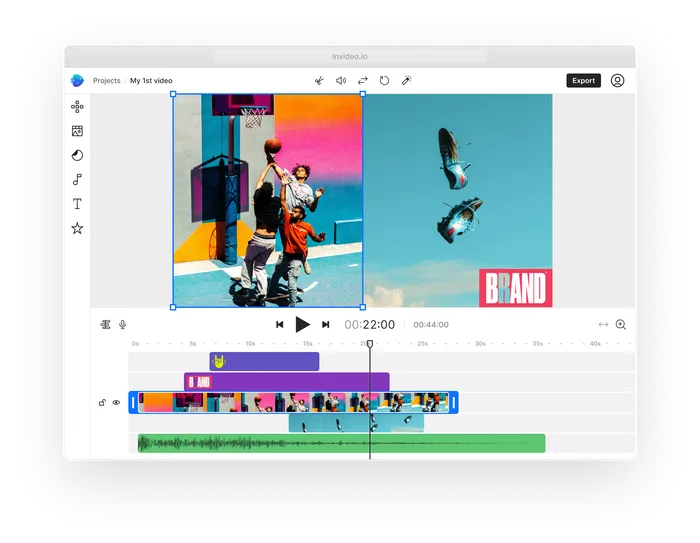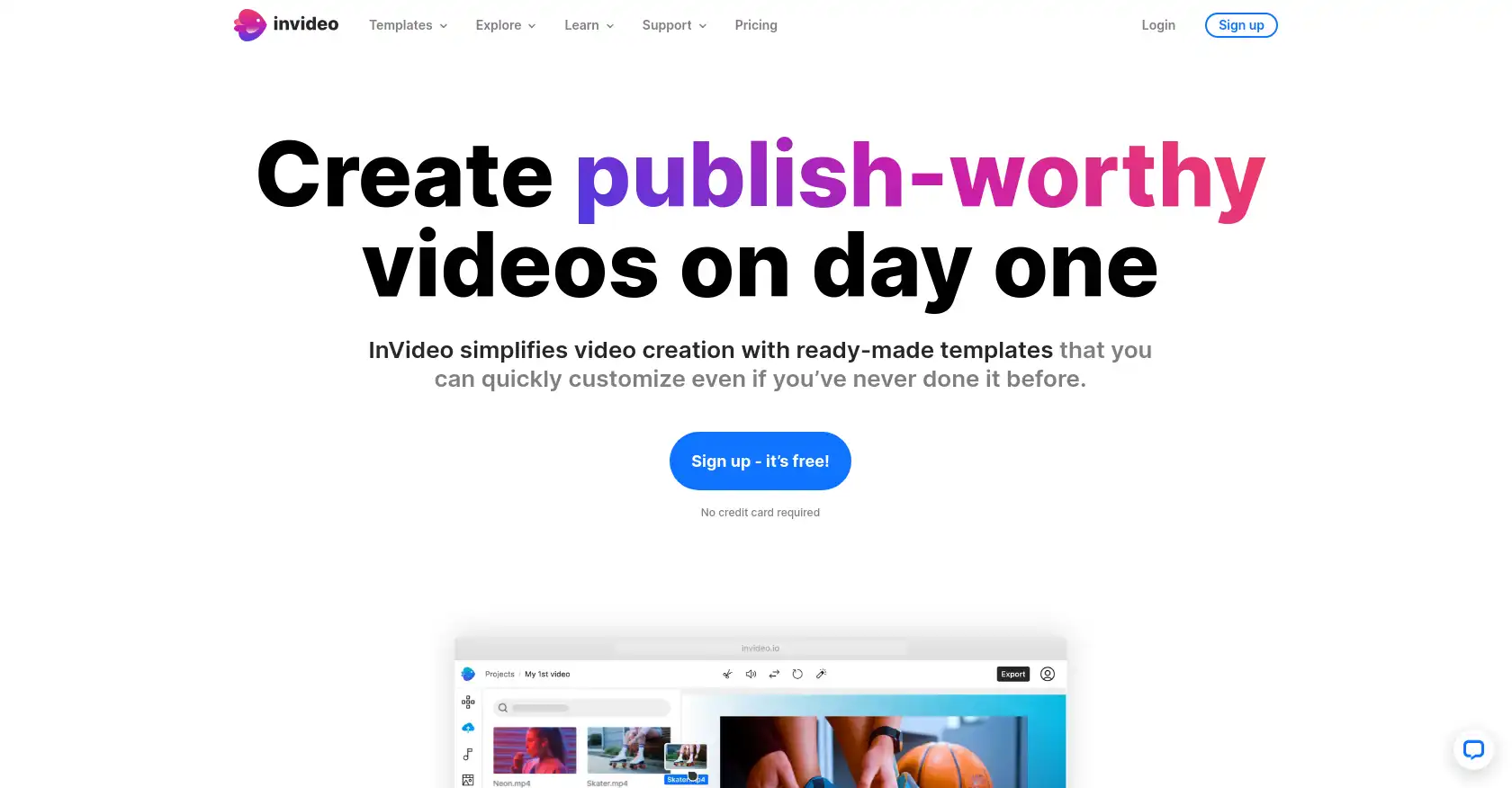Invideo is online video editing software that allows anyone to create videos with custom content and branding and share them across social platforms and websites. It serves the needs of beginners as well as expert editors by offering a collection of tools that streamline the process of video creation. It provides various advanced editing alternatives, pre-built templates, and a content library of images and videos from online stores such as Story Blocks or Shutterstock. Basically, Invideo serves a broad range of video editing needs, from marketing to social media clips or presentations.
Products offered by Invideo: –
Invideo offers basically two products: – Invideo AI and Invideo Studio. Invideo AI is an AI-powered video creation software. It offers various tools such as YouTube video editor, SlideShare Maker, AI talking avatar, and AI script generator for various activities such as editing, designing, and customizing videos with ease. Text-to-speech, intelligent resizing, and automated scene generation are among the features. Invideo streamlines video production for creators by utilizing AI-powered functionality.
While addressing a wide variety of needs, Invideo Studio is a simple-to-use online video editing application. It offers a variety of features such as personalized templates, a wide array of media assets, drag-and-drop functionality, and much more. Users may create professional-quality videos thanks to a simple user interface and strong editing capabilities. Invideo Studio’s products include intro and outro creators, video commercial producers, birthday video makers, invitation makers, and an Instagram video editor. It also offers various pre-designed templates such as slideshow, various ad templates, holiday and greeting templates, social media, sports, gaming, marketing templates, and more.
Major Benefits of Invideo: –
Generate videos for various purposes, such as invitations, marketing, FB ads, wedding videos, YouTube Videos, and more. You can personalize videos as branding requirements such as adding logos, fonts, or color schemes. Explore and use the library consisting of various graphics. Users can look around the extensive library of pre-designed content and users can use them in their video creation. Power transitions, multiple layering, automated voiceovers, frames, and more can be added to your videos. And yes you can also translate videos into multiple languages easily.
Conclusion: –
It is a tool, which someone must have, who wants to create polished videos effortlessly. Whether you are an experienced editor or a newcomer, it serves both categories, it has something for everyone, and you can easily communicate your messages effectively and powerfully with its features and support it. It helps you to foster the progress of establishing the online brand image, and get noticed by potential audiences. With the help of Invideo, you can easily create videos from scratch, and these videos can become the center of attraction, which will ultimately lead to brand recognition on the internet.