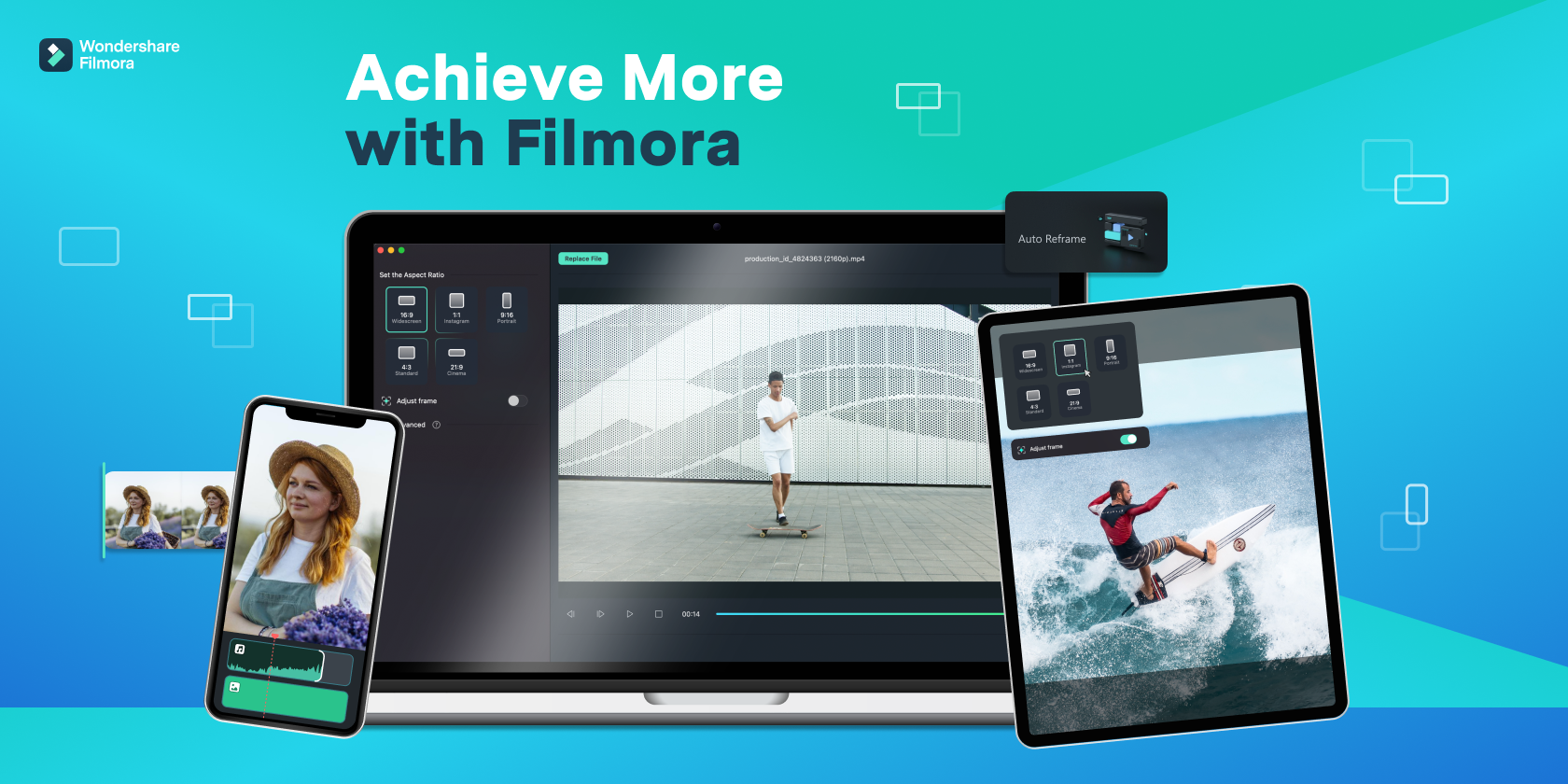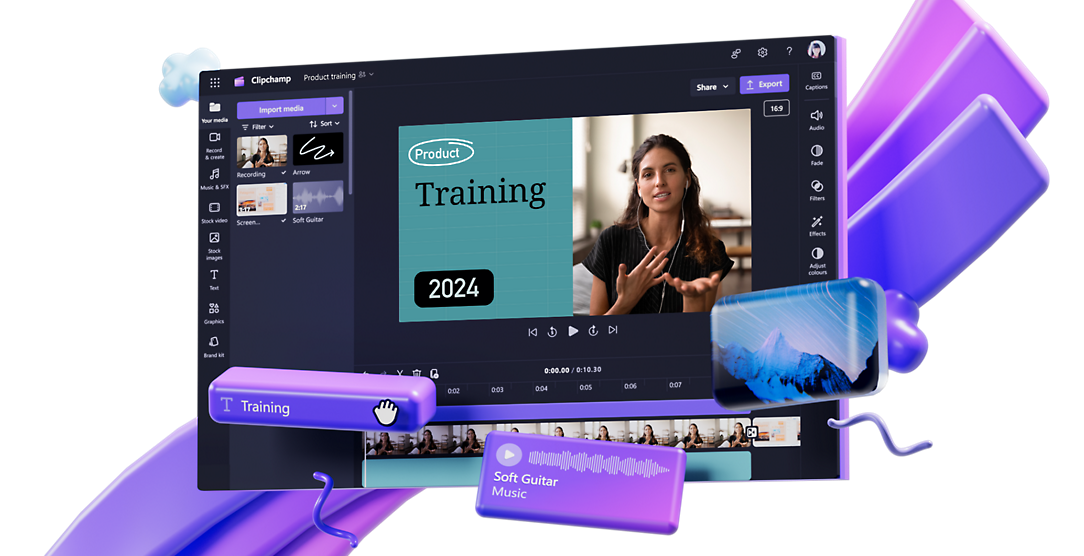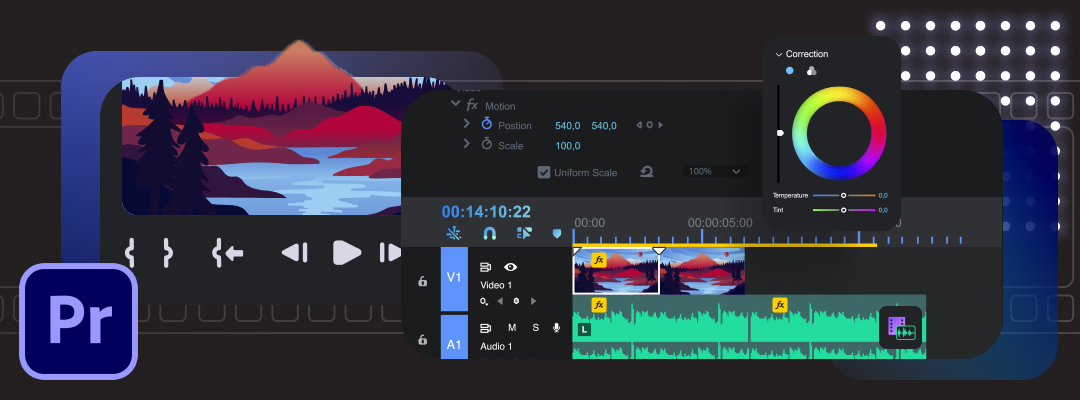In today’s digital world, videos have great significance, as without video you cannot introduce yourself, your business, or any product or service in the market effectively. But creating an engaging video is a very challenging task, as it requires an appealing idea and content, then requires graphics and many other things. Best video editing software is one of the requirements needed, and video editing depends upon various factors like the technical ability of the creator, budget, degree of complexity, and much more. So today we are going to discuss some video editing software. There is abundant software available in the market for video editing, and today we will discuss some of them.
Filmora
Filmora is a pocket-friendly and easy-to-use video editing software with great built-in effects. Its interface is very easy to use so producing a simple video project is not a big deal here. The software has loads of add-ons like transitions, titles, stickers, templates, and video effects which you can use in your projects very effectively. There are so many tools available like screen recorder, AI-powered tools such as text-to-video, text-based video editing, auto reframe tool to work in aspect ratios, instant mode to help you throughout the creation process selecting the template, adding media, producing something in a few clicks and more. To speed up the process of making social media visuals, you can use elements available from a huge array of templates, tools, and effects.
Clipchamp
Climpchamp is a web-based video editor so you can access it from anywhere at any time, it also has an app as well as it has slick interface therefore it become a great choice for various users who have various requirements such as joining and trimming clips, background music addition, making a screen cam videos, AI-powered speech-to-text, AI voice overs with various voice styles, fabulous effects and much more. As it is an easy-to-use platform, so you can use templates and easily add or remove clips with the help of drag-and-drop features, In addition, you can add transitions, titles, and stock media in just a few clicks, and you can also make changes to the media timeline. In the free version, there are lots of features available with AI video composer to edit the videos.
DaVinci Resolve
DaVinci is an expert-graded video editing software, which comes with a strong set of features like color corrections and audio post-production tools. Its main advantages include an expert-level platform with affordable pricing, a complete suite of tools required for editing, color grading, visual effects, and more. The basic version is free, but it comes with a wide range of functionalities which makes it a great choice of beginners and professionals. One of the main functions that attracts beginners is the Cut and Edit features, which are best for adding clips to a timeline and then editing them. Cut is mainly focused on speed and user-friendliness and Edit is offering various tools required for more standard video editing. Complex features like chroma key, sync audio and video tracks, and affordable pricing are the main components due to which it becomes popular across the globe. It has committed workspaces for color grading, audio mastering, visual effects, and motion graphics. So while choosing this software we can say it can be a great choice for video editing.
Pinnacle Studio Ultimate
Pinnacle is resourceful video editing software, for users who are looking for advanced tools as well such as Multicam, keyframing, motion tracking 360-degree video editing, and more, it has one-time pricing as well option as well to access whole premium features. Additionally, it offers a plethora of features such as a great array of effects, transitions, templates, robust color grading tools, precise keyframe control, and audio editing tools such as noise reduction, pitch scaling, and voiceovers. Without compromising on functionality it is providing an easy-making process with the help of an intuitive interface and an ample library of effects and transitions. You can easily export your projects in various formats and platforms, it is a complete pack of features required for video editing with professional-graded tools but with the essence of ease of use, so it becomes a great choice for a wide range of video production requirements.
Adobe Premiere Pro
Adobe Premiere Pro is the dominating software in the video editing market, as it offers a complete set of tools required for making professionally graded videos. For basic to advanced editing, it provides various tools such as color manager, AI audio auto-tagging, AI-powered tools, text-based editing, chroma key, object tracking, and more. It has a clean interface as its basic editing tools are pretty straightforward, therefore you can easily make the videos, additionally, it has an in-app tutorial to make you understand the app much deeper.