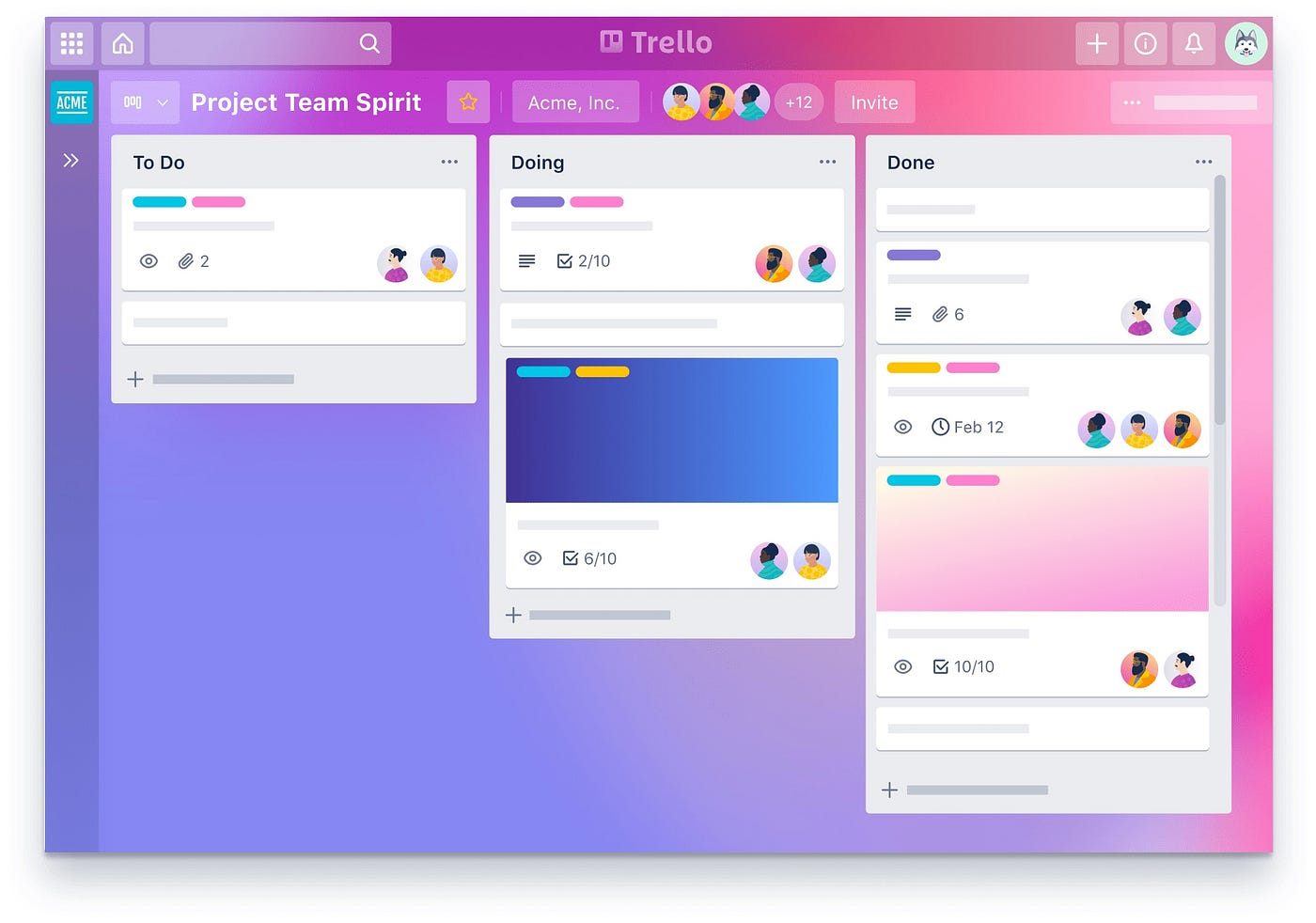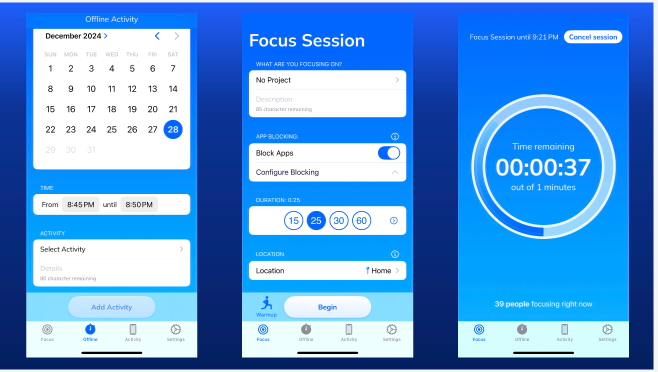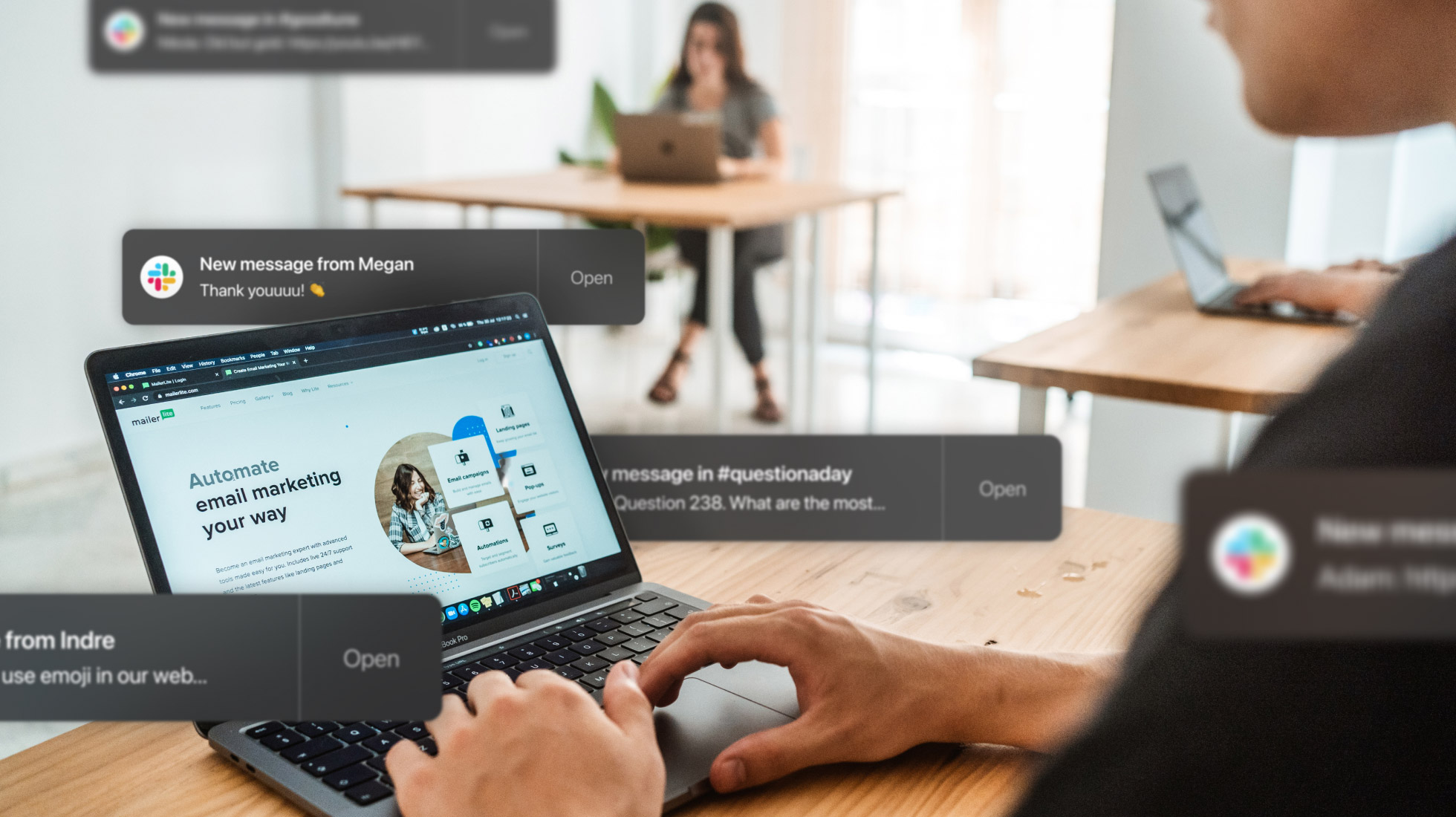Working smarter, not harder, is the key to productivity in today’s fast-paced, digitally linked world. Whether you’re a student juggling several deadlines, a busy business owner, or just trying to keep organized, the correct mobile apps may make your smartphone a potent tool for productivity.
The top productivity mobile applications of 2025 are listed below to help you focus, manage time, and complete activities from any location.
1. Trello: A Visual Project Organizing Tool
Teams and individual users alike love Trello. Using boards, lists, and cards, it facilitates task management and is based on the Kanban system.
Why it’s so good:
- Drag-and-drop user interface
- Excellent for to-do lists and project tracking
- Collaboration-friendly for teams working remotely
- functions flawlessly on several devices.
Ideal for: Teamwork, content calendars, and project planning
2. Master Your To-Do List Using Todoist
Todoist is a straightforward yet effective task manager that assists you in converting your objectives into doable tasks. It is renowned for its simple layout and user-friendly interface.
Qualities:
- Make recurring assignments
- Sort tasks according to priorities, labels, or projects.
- Connects to email apps and calendars
- Natural language input with intelligence (“Submit report by Friday at 5 pm”)
Ideal for: Personal productivity, goal monitoring, and task management
3. Forest: Remain Present and Focused
Forest helps you avoid using your phone, making it a productive tool. Plant a virtual tree whenever you want to concentrate. The tree dies when you exit the app.
Why it’s different:
- Promotes thoughtful effort
- Gamified focus sessions
- Keeps track of the time you spend focused
- Encourages the planting of trees in real life through partners
Ideal for: Pomodoro sessions, intense work, and overcoming phone addiction
4. The All-in-One Workspace concept
Notion is more than just a note-taking tool; it’s a flexible workspace that can be used for anything from intricate team databases to private journals.
Qualities:
- Calendars, checklists, databases, wikis, and notes—all in one location
- Incredibly adaptable with templates
- Editing together
- Easily synchronizes across desktop and mobile
Ideal for: Teamwork, knowledge management, and content planning
5. RescueTime: Track the Use of Your Time
Have you ever wondered where you spend your time? RescueTime provides you with comprehensive information about your daily routine and app usage.
Important characteristics:
- Time tracking that works automatically
- Reports and trends on productivity
- Establishing goals
- Focus exercises to reduce outside distractions
Ideal for: Focus-building, distraction reduction, and time auditing
6. Evernote: Record Thoughts Anywhere, at Any Time
Evernote is a productivity classic that allows you to scan documents, record thoughts, and keep everything organized in one location.
Highlights:
- Sync between devices
- Include web clips, PDFs, voice notes, and pictures.
- Robust mechanism for categorizing and searching
- Templates for planners, meeting notes, etc.
Ideal for: capturing ideas, creating digital diaries, and preparing for meetings
7. Slack: Maintain Communication Without Being Overloaded with Emails
Slack is a communication tool made for productivity, not just a chat software. You can stay in touch with your team without sending countless emails, thanks to channels, file sharing, and app connections.
Qualities:
- Conversations that are structured
- History of messages that can be searched
- Simple integration and file sharing
- Enables audio and video calls
Ideal for: File sharing, quick collaboration, and remote teams
8. Make Smart Plans with Google Calendar
A trustworthy calendar is a necessary component of any productivity system. Google Calendar easily interacts with the majority of productivity products and simplifies scheduling.
Why it’s beneficial
- Establish recurrent events and reminders.
- Put your schedule in color.
- Exchange calendars with other people.
- Utilizes voice helpers
Ideal for: Setting reminders, arranging meetings, and time blocking
Concluding remarks
Productivity is about completing the proper tasks more quickly, not about packing additional activities into your day. No matter where you are, you can maximize your time, improve your focus, and remain on top of your goals with the proper mobile apps in your pocket.
Go ahead and experiment with these tools, discover your rhythm, and use your phone as a productivity tool.