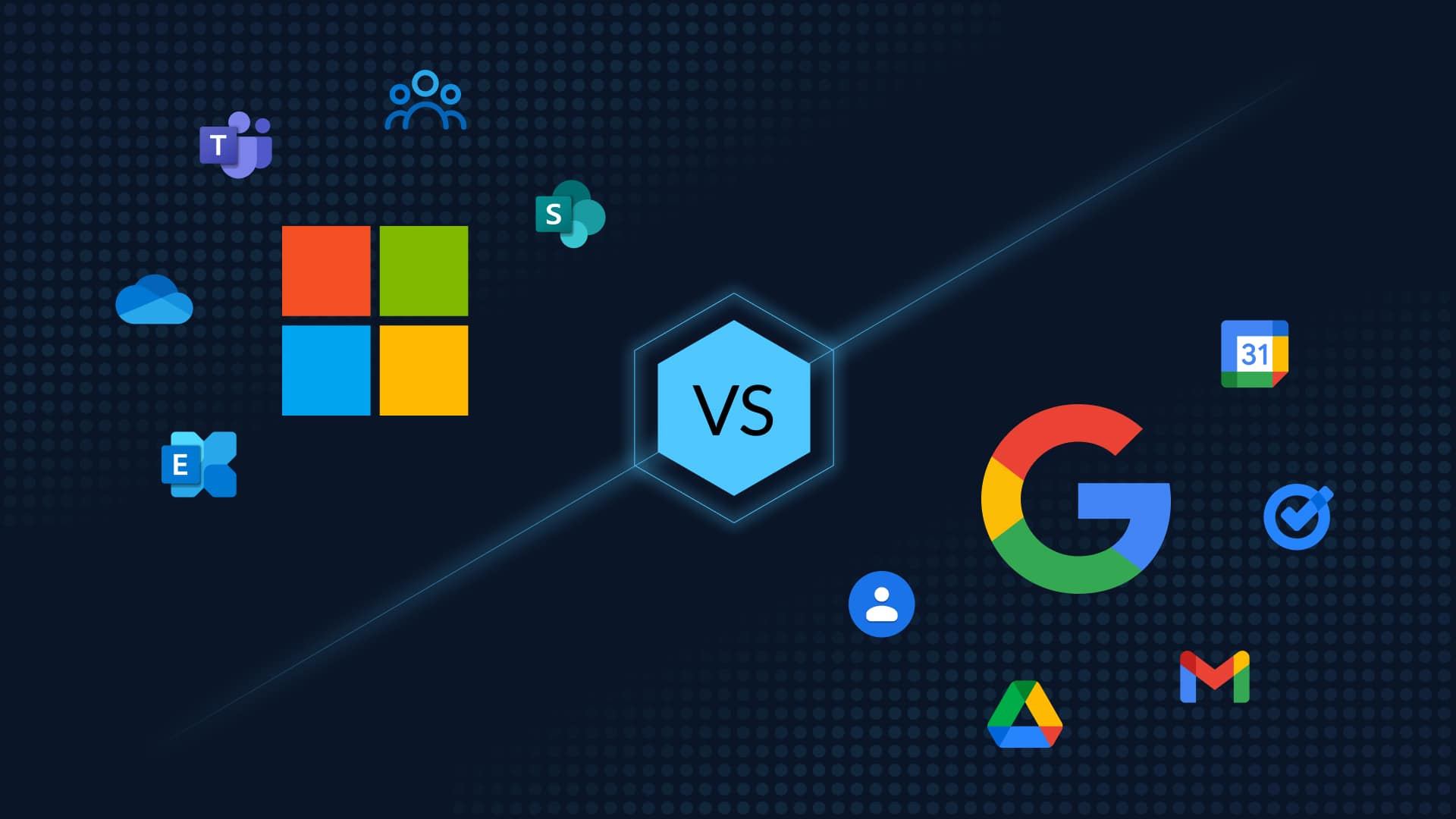Having the appropriate productivity package can make or break your workflow in the hybrid work environment of today. Google Workspace and Microsoft 365 are the two titans that rule this market. It can be difficult to decide between these two platforms if you’re a student, freelancer, business owner, or member of a corporate team.
So, which is superior, Google Workspace or Microsoft 365?
To assist you in making a decision, let’s examine a side-by-side comparison.
Key Elements in a Flash
Both suites provide:
- Cloud-based storage
- Calendar and email tools
- Features for collaboration
- Spreadsheets, presentations, and word processing
- Video conferences
- Administrator and security controls
However, they differ greatly in how they provide these characteristics and for whom they work best.
Email and Interaction
Microsoft 365:
- Uses Outlook as its main email program.
- Includes Microsoft Teams for teamwork and communication as well as robust calendar functions.
- Excellent for managing emails at the corporate level.
Google Workspace:
- Provides Gmail, which is renowned for its dependability, speed, and user-friendly interface.
- Makes and receives calls using Google Meet and Chat.
- Better suited for people who want straightforward online communication.
Conclusion:
- If you enjoy the integration of Teams and Outlook, choose Microsoft 365.
- For clear, simple Gmail communication, go with Google Workspace.
Apps for Productivity
Microsoft 365:
- Provides industry-standard document, data, and presentation capabilities, including Word, Excel, PowerPoint, and OneNote.
- Desktop applications are incredibly feature-rich and powerful.
- Perfect for complex spreadsheets, presentations, and intensive document formatting.
Google Workspace:
- Provides web-based, collaboratively efficient Docs, Sheets, Slides, and Keep.
- Real-time editing and auto-save are advantages.
- Simpler to use but with fewer functionalities.
Conclusion:
- Professionals and power users might favor Microsoft 365.
- Google Workspace is ideal for teams that prioritize collaboration and casual users.
Cloud-Based Storage
Microsoft 365:
- Provides each user with 1TB of OneDrive storage.
- Strongly integrates with Office and Windows applications.
Google Workspace:
- Includes 30GB of storage on Google Drive, with the option to increase storage dependent on plan.
- Outstanding search and sharing capabilities.
Conclusion:
- Choose OneDrive if file versioning and Windows integration are important to you.
- Google Drive is the best option for quick sharing and smooth cloud access.
Cooperation and Editing in Real Time
Microsoft 365:
- Although supported, real-time editing is a little less user-friendly.
- Stronger in terms of file quality and offline access.
Google Workspace:
- Its greatest strength is the ability to collaborate in real time.
- You don’t have to click “Save” because everything happens right away.
Conclusion:
- When it comes to team collaboration, Google Workspace leads the way.
- If you want to edit in-depth and individually, Microsoft 365 is better.
Administration and Security
Both include mobile device management, encryption, and two-factor authentication for enterprise-level security.
Microsoft 365:
- More detailed compliance tools and admin controls.
- Perfect for regulated sectors and larger companies.
Google Workspace:
- A less complicated admin panel that is still quite safe.
- Excellent for small to medium-sized groups.
Conclusion:
- For complicated administrative and security demands, Microsoft 365 is the best option.
- Google Workspace is ideal for startups and is simpler to administer.
Pricing
Both offer competitive pricing with business and enterprise plans.
| Plan | Microsoft 365 | Google Workspace |
|---|---|---|
| Basic | $6/user/month | $6/user/month |
| Standard | $12.50/user/month | $12/user/month |
| Premium | Varies | Varies |
Verdict:
Very similar in price. Choose based on which ecosystem you prefer.
Conclusion: Which Should You Pick?
Select Office 365 if:
- You use Word, PowerPoint, and Excel a lot.
- You like your desktop apps to be strong.
- Your company has intricate IT or compliance requirements.
Select Google Workspace in case:
- You want tools that are cloud-first, quick, and easy to use.
- Working together is your priority.
- You prefer to work exclusively on your phone or online.
In conclusion
There isn’t a single, universal solution. It all depends on your workflow, team size, and tech choices, but both platforms are strong and very valuable.