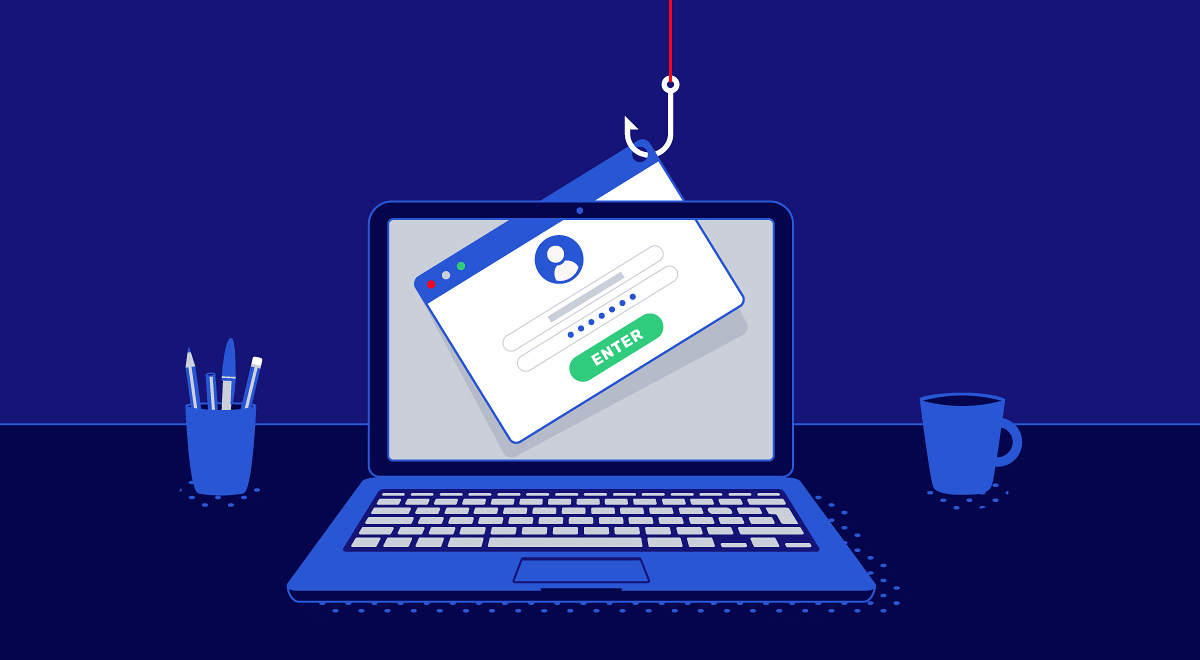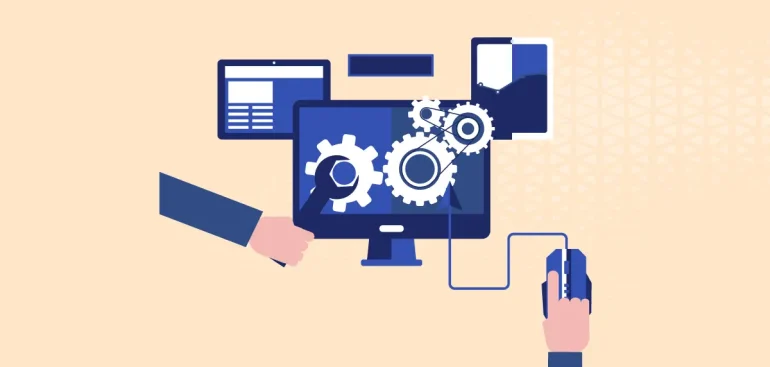Everyone is now responsible for cybersecurity in today’s hyperconnected society; it is no longer only a problem for IT businesses. Protecting your personal and professional data is more crucial than ever because hackers are getting more skilled and our lives are becoming more and more online.
These crucial cybersecurity guidelines will help you stay safe in 2025 and beyond, whether you’re working from home, buying online, or browsing social media.
1. Make Use of Secure, Distinct Passwords
Even though it seems easy, a lot of people continue to use weak passwords or use the same one for several accounts.
Take this action:
- Use a combination of capital and lowercase letters, digits, and special characters when creating passwords.
- Create distinct passwords for each account.
- To create and safely store them, think about utilizing a password manager (such as LastPass or Bitwarden).
Avoid using popular passwords like “123456” or “password,” as these are the first ones that hackers attempt.
2. Turn on two-factor verification (2FA).
By requiring a code to be delivered to your phone or email in addition to your password, 2FA adds an extra degree of security.
Why it’s important
- Without the second code, someone cannot access your account even if they manage to figure out your password.
- Turn this on anywhere you can because it’s free for the majority of popular apps and services.
3. Maintain Software Updates
For hackers, outdated operating systems, plugins, and programs are a treasure trove. Patches for recently found security flaws are frequently included in updates.
Keep yourself safe by:
- Activating your devices’ automatic updates
- Keeping your programs, browsers, and antivirus software up to date
- Changing out devices that aren’t supported, particularly phones and routers
4. Steer clear of unprotected public Wi-Fi
While convenient, free Wi-Fi at cafes, airports, and hotels can be dangerous. Data on unprotected networks can be intercepted by hackers.
Advice:
- To secure your connection, use a virtual private network, or VPN.
- Steer clear of using public networks to access sensitive accounts (banking, work email).
- Disable file sharing and auto-connect if you must use public Wi-Fi.
5. Watch Out for Phishing Schemes
Phishing emails and texts aim to fool you into divulging personal information or clicking on dangerous links.
How to recognize them:
- Common salutations such as “Dear Customer”
- Threatening or urgent words
- Untrustworthy attachments or links
Verify the sender’s email address at all times, and don’t click on links unless you are certain they are secure. If in doubt, visit the business’s website straight away.
6. Protect Your Cell Phones
Just as much, if not more, personal information is stored on your smartphone than on your PC.
Keep it safe by:
- Activating biometric locks (fingerprint, face ID)
- Configuring remote erase features in case it gets stolen or lost
- Downloading software only from reliable sources, such as the App Store or Google Play
7. Use Common Sense When Sharing Information Online
Sharing too much on social media can provide hackers with hints about your identity or credentials.
Don’t post:
- Your entire date of birth
- Your residence address or intended itinerary
- Personal information, such as the name of your pet (frequently used in password recovery)
8. Keep Up to Date
Cybersecurity is constantly changing. Develop the practice of:
- For security news, follow reliable sources (such as Krebs on Security and CISA).
- Enroll in complimentary online classes about digital safety.
- Keep your colleagues and family informed on the most recent frauds.
Concluding remarks
To secure oneself online, you don’t have to be a technology expert. By adhering to these straightforward yet effective cybersecurity guidelines, you may lower your risk of identity theft, data breaches, and online fraud.
Keep in mind that being protected is preferable to being hacked.
Update your passwords, use 2FA, and reconsider clicking on that dubious link as soon as possible. You’ll be grateful to yourself later.