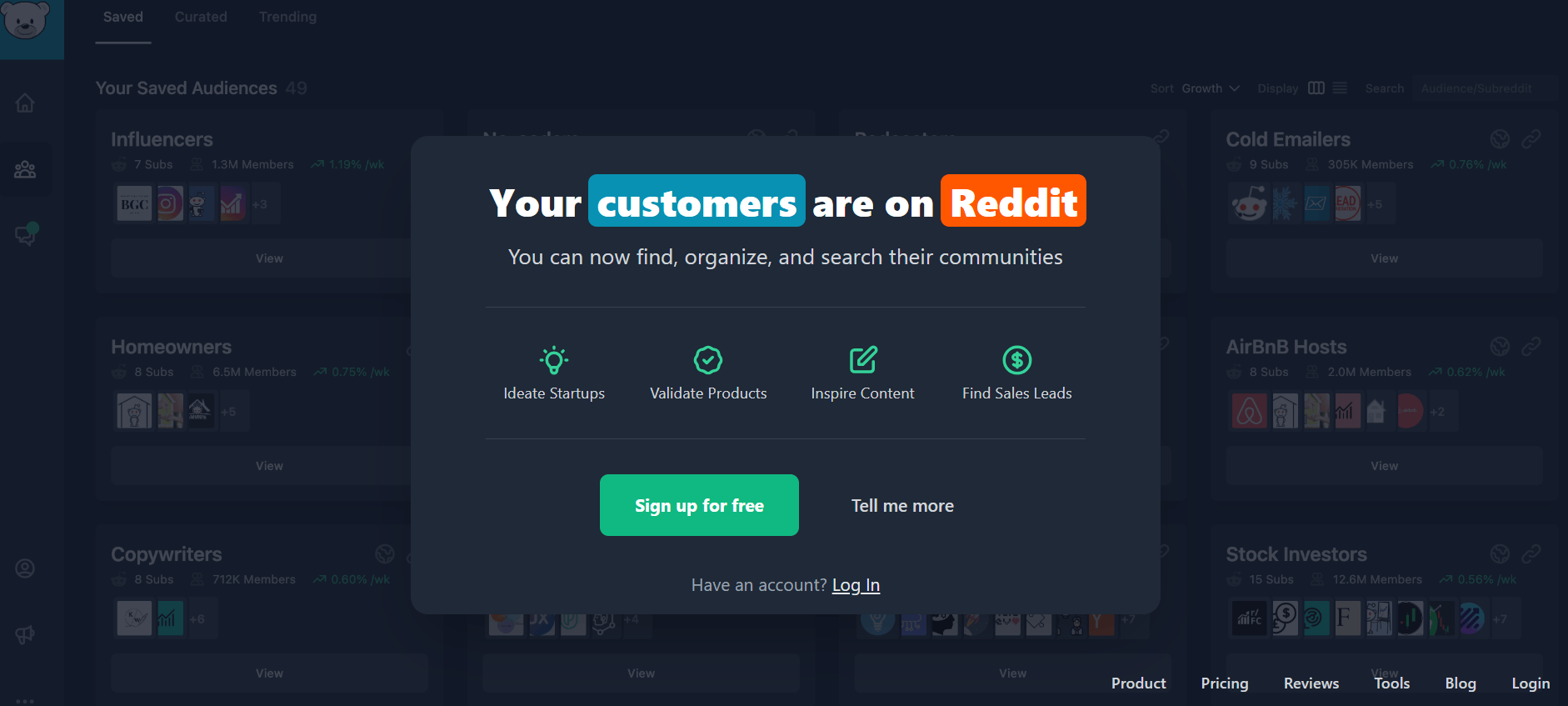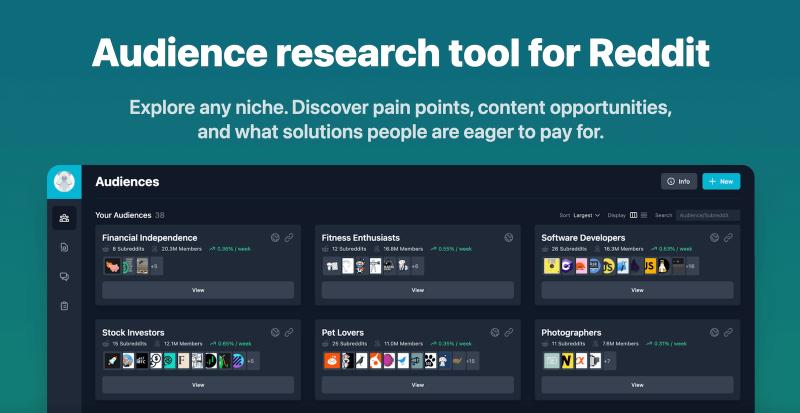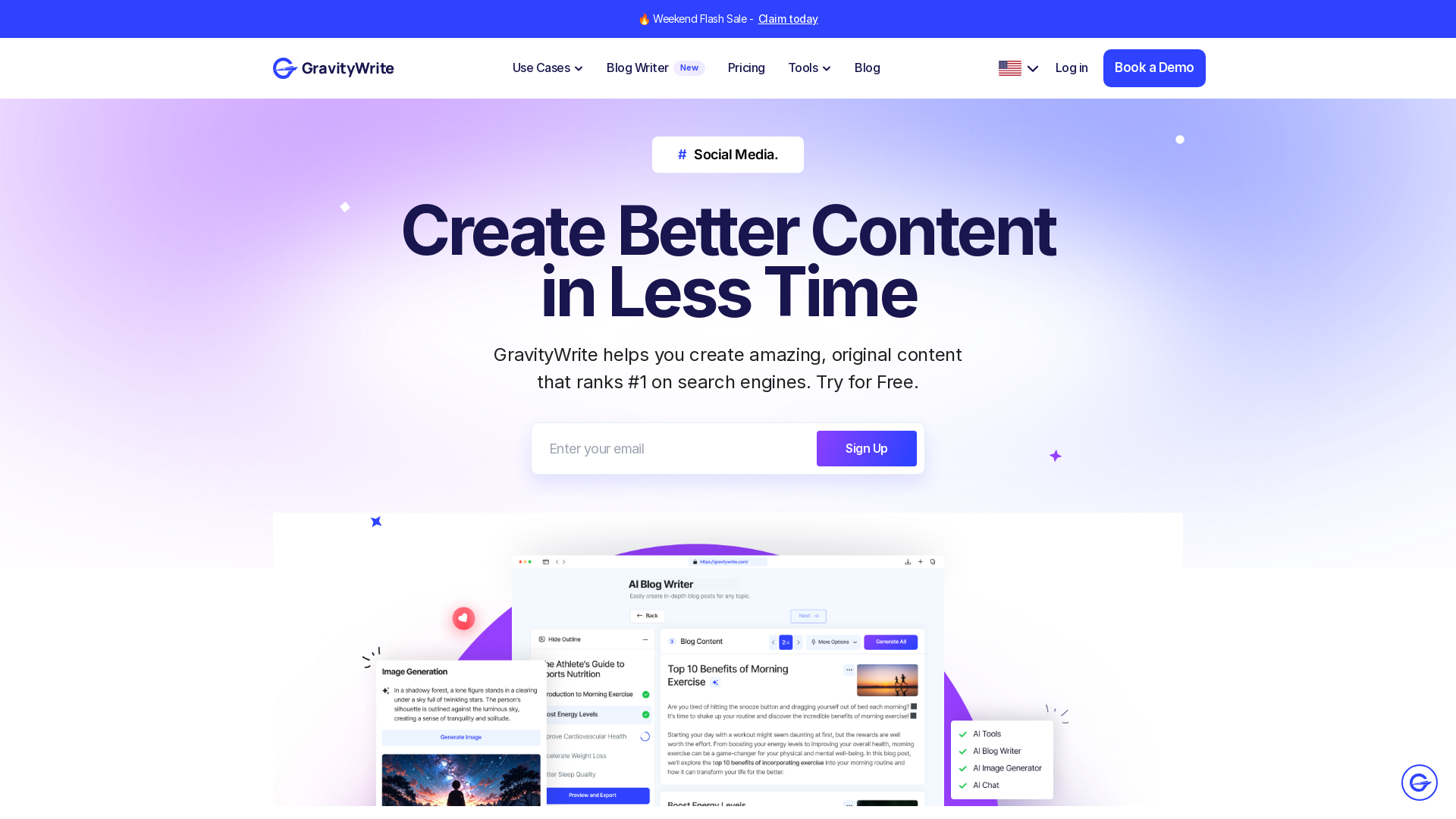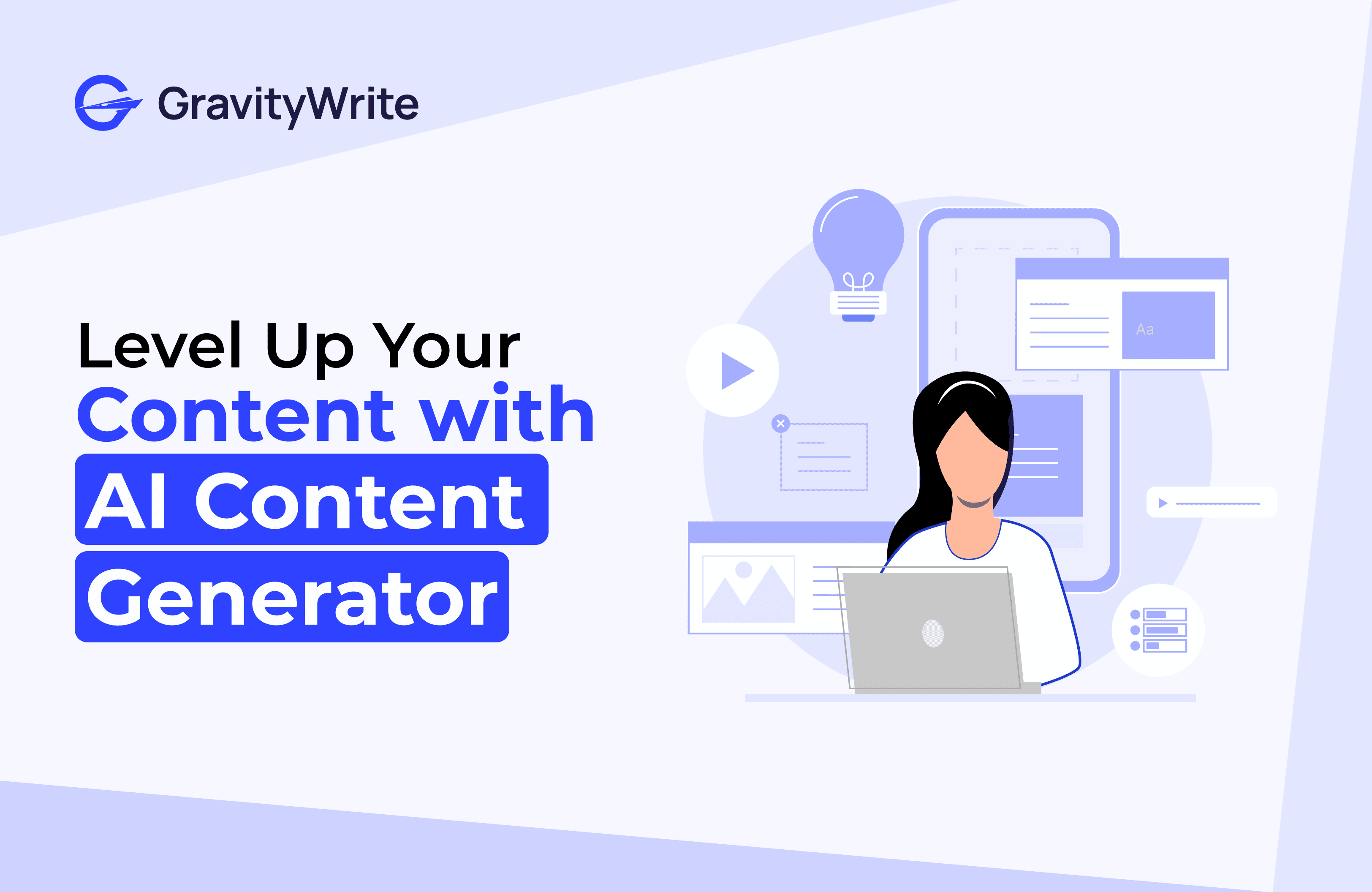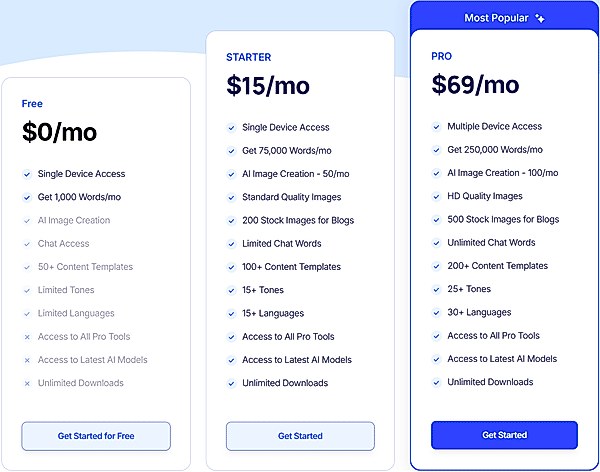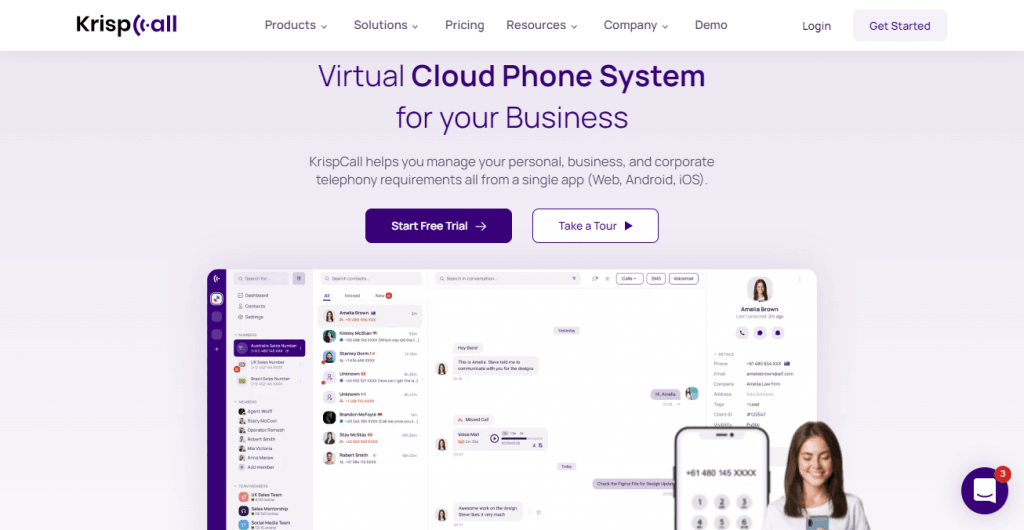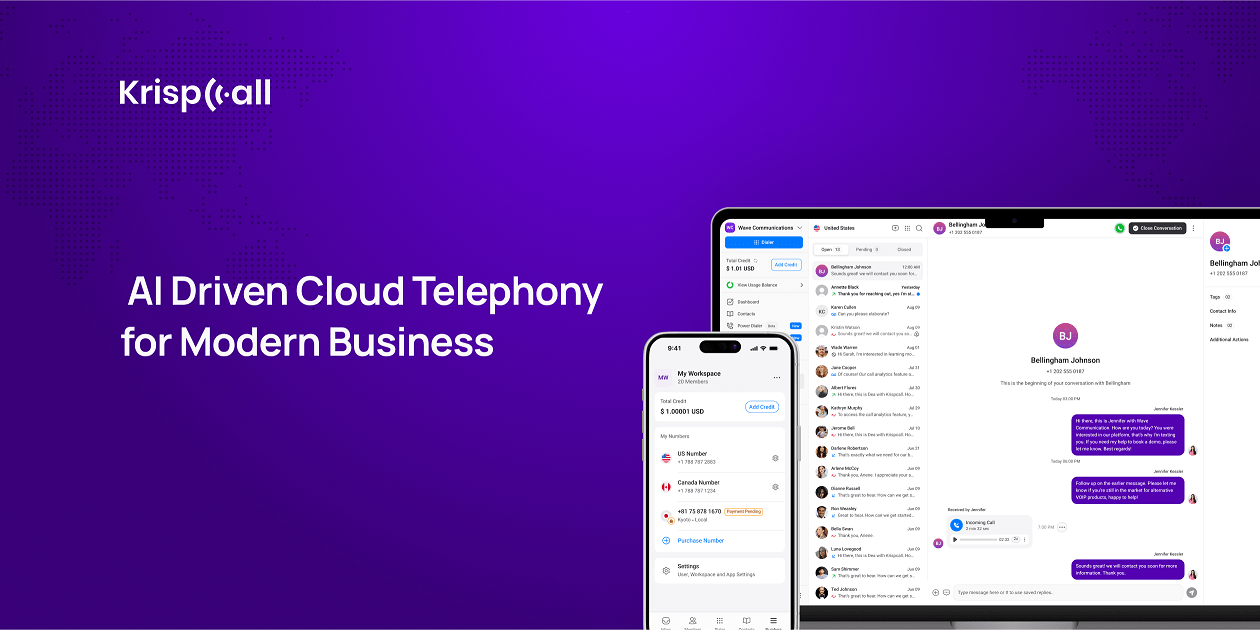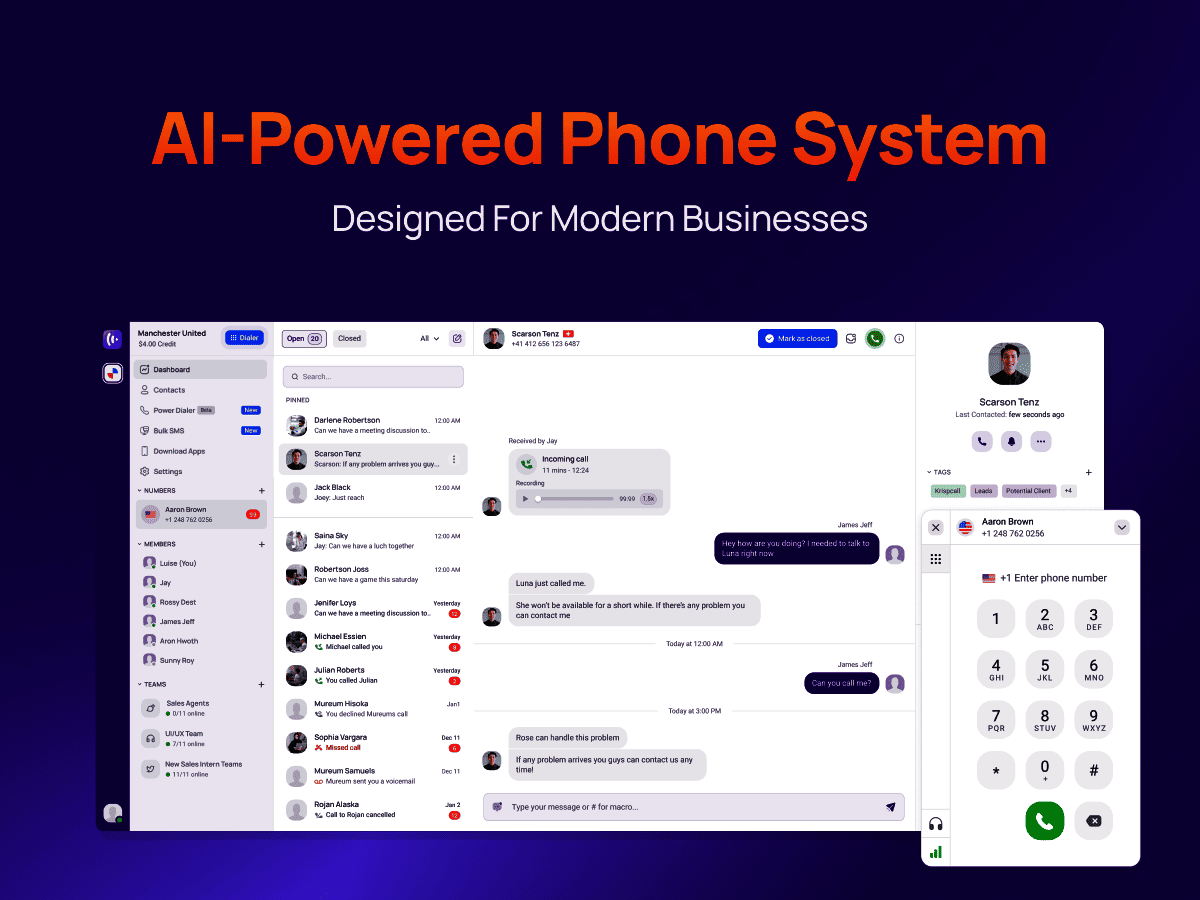Audience research is an important factor for any business that wants to engage with its customers more effectively. We, everyone, know that we have Reddit, a platform where anyone can look for information for any business, as it is a great treasure of discussions, opinions, and market insights, and manually navigating every subreddit is very time-consuming.
So today we will discuss a tool with which you can easily analyze the whole of Reddit in one go. It is a powerful research tool that can assist you in finding valuable conversations, trends, and content opportunities. It is an AI-powered tool that is curated to help businessmen, content creators, and marketers to get significant insights from Reddit. It is mainly focused on community-driven data and lets you find out about ongoing discussions in real-time. You can look for any trending topic, validate business ideas, or try to identify customer pain points. So, it can be a great tool to analyze the whole of Reddit in one go.
Features of Gummysearch: –
Now let us give you some reasons to test out the platform, firstly it is easy to set up, you just need to integrate it with your system, and its interface is very user-friendly as it has a very clean and intuitive design. As we have already said, you can see the insights in real-time to easily analyze them and make informed decisions. It provides various filtering options to get meaningful insights. To save your time and boost productivity, you can schedule and receive reports automatically. It also provides you with an advanced keyword search tool, which lets you find relevant keywords and discussions across the platform. So you can easily understand loopholes in the customer satisfaction journey. Gummysearch also helps you to identify trendy and fresh ideas by figuring out the most engaging questions and topics.
The Concluding Line
GummySearch is a robust tool to analyze Reddit discussions efficiently, whether you are a businessman, marketer, or content creator, you will definitely find that it can simplify the whole process of gathering and analyzing Reddit data, as it can provide actionable insights to achieve your business goals. It provides direct opinions of customers about the product you are dealing with in your niche. It empowers you to track trends and sentiments and helps to get new ideas for your new articles. So if you are looking to use Reddit for your business growth and audience engagement then, GummySearch can be your next destination and it can be your must-have tool for data-driven decision-making.