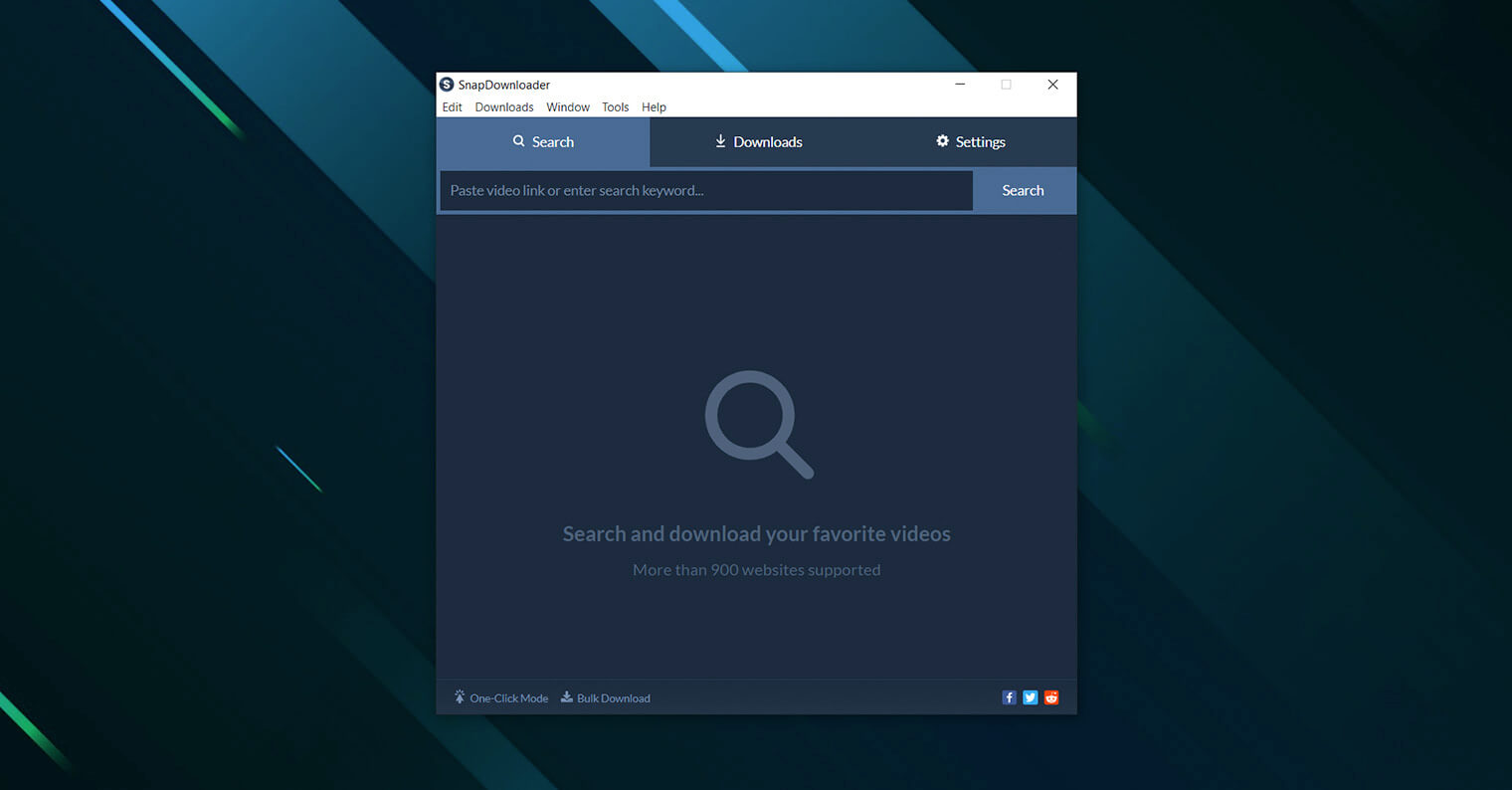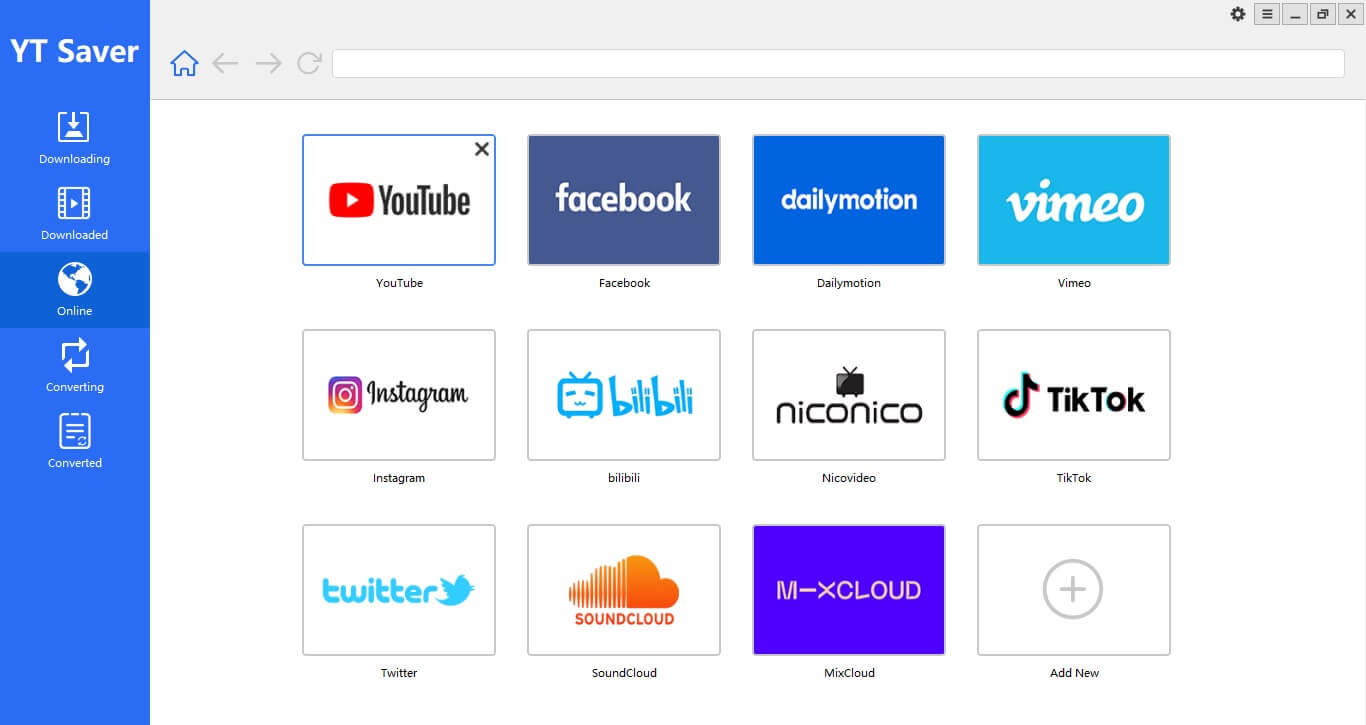So, as we all know well how the craze of smartwatches is increasing day by day. Smartwatches are now not just for telling time, but you can also track your health with them, and you also get the features of phones through which you can make calls and send messages. When there are so many benefits of smartwatches, then why not its craze increase. As the craze is increasing, it is also getting more costly day by day. In such a situation, people want a smartwatch that is considered a luxury gadget and is not too expensive. That’s why I will tell you about some such smartwatches that will be very affordable and useful for you. If anyone can afford it very easily, then let’s see.
Noise Smartwatches:
You get this smartwatch with a very beautiful look. You get it along with all the health and fitness features. While enhancing your look, this brand shares your favorite smartwatches with us within your budget. Its features are very amazing, in which you get all the features like heart rate monitor, SpO2 sensor, and sleep tracking.
All these features take very good care of your overall health. Even if you do not have a lot of money, you can still buy this watch for less money. Even if you are a student, you can still afford it easily.
boAt Smartwatches:
You will have to have these amazing smartwatches. I know of no one who does not know about this brand. This brand makes amazing smartwatches for you, and that too at an affordable price. It is not necessary that you will be able to buy smartwatches only if you have a lot of money.
I agree that it is true that smartwatches are very expensive. But now you too can buy smartwatches of your choice with boAt. It shares very beautiful watches worth Rs. 1500 to 3000. In which you get all the features of health tracking, and this smartwatch enhances your look even more.
Amazfit Bip Series:
This smartwatch also comes with many amazing features. You get this smartwatch at a very affordable price. So now stop thinking that we do not have enough budget to buy a smartwatch for yourself, because now you can buy a smartwatch of your choice at a very low price with the Amazfit Bip series. This comes with all the health track features and also gives you a very luxurious look. Through this, you can track many health-related problems like sleep tracking, heart rate monitoring easily. So without thinking much, buy this today and enhance your look.
Redmi Smartwatch:
These are beautiful smartwatches that give you a luxury look. You do not have to worry about the fact that you need a lot of budget to buy this smartwatch. You can buy this smartwatch at your affordable price and enhance your look. So, without much overthinking, you can also buy this watch too in a very low budget. If you are a student or a professional, you can also use this smartwatch easily, and all the features are amazing.
Final Thoughts:
We have seen how smartwatches have many benefits. With its help, people can also track their health and can message and call people using it. If you also want to buy a smartwatch and track your health, then you can buy any one of these smartwatches. It gives you a latest look and also helps in taking good care of your health. If you don’t have the budget to buy a very expensive smartwatch, then you can buy smartwatches while staying in your affordable bag and feel the full luxurious look.