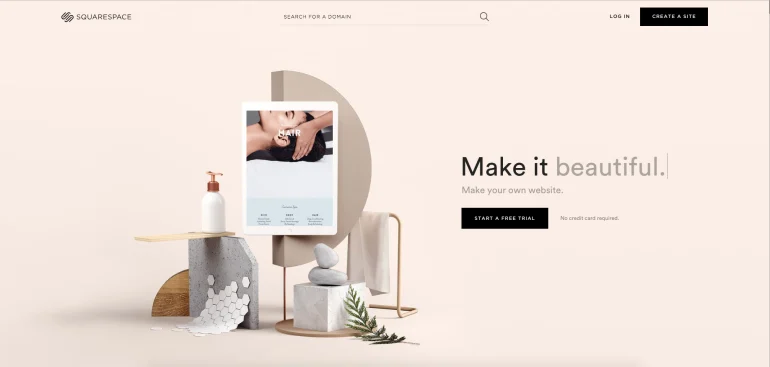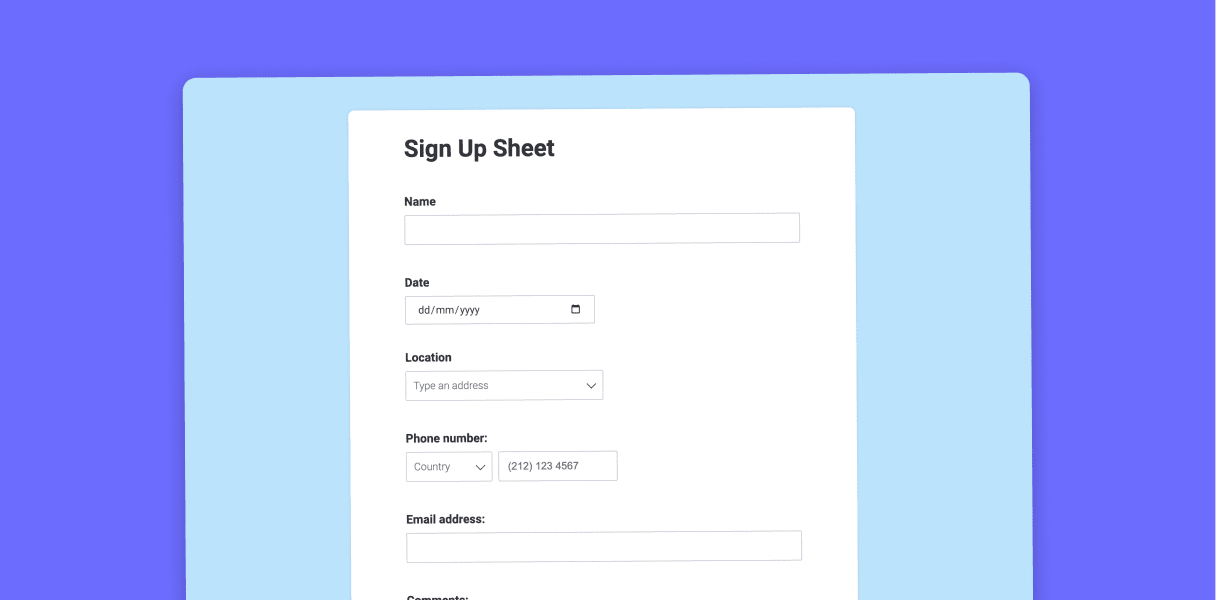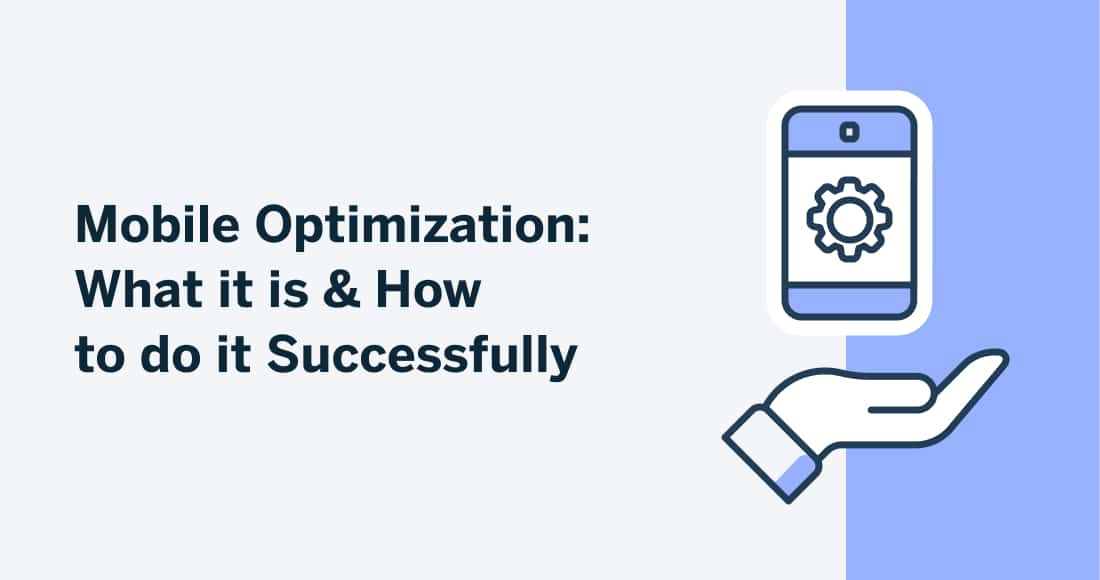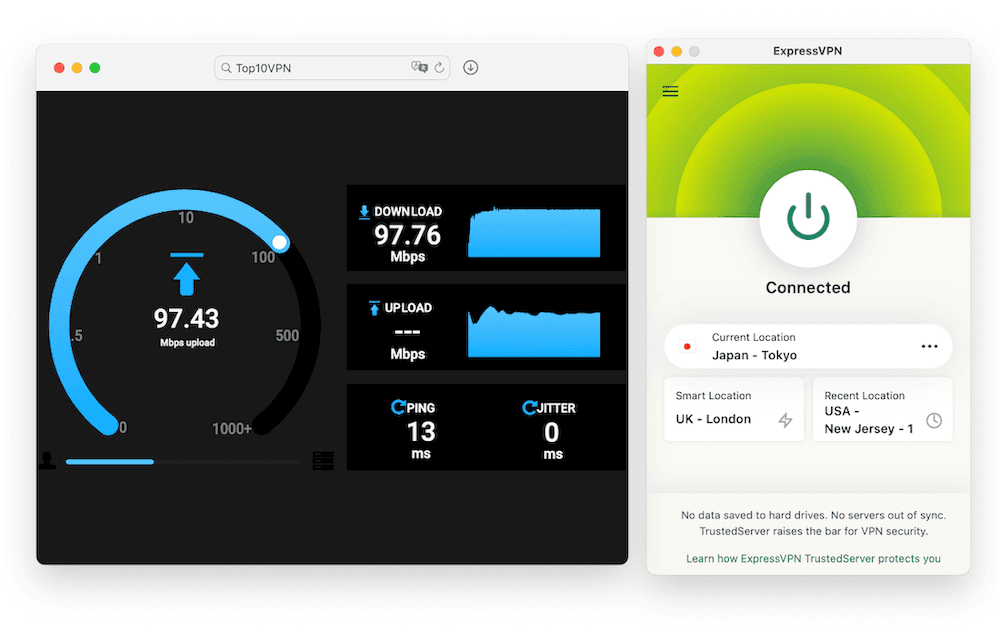Protecting your digital life has never been more crucial in a world where cyber threats are becoming more sophisticated every day. A trustworthy cybersecurity solution is essential whether you’re managing important company data, browsing the web, or buying online. But how can you decide which of the many possibilities available to you to trust? We’ve done the research, so don’t worry. These are the top 5 reliable cybersecurity software packages for 2025.
1. Bitdefender Total Security
Bitdefender is the industry leader in cybersecurity. It provides multi-layer ransomware security, real-time threat protection, and unmatched malware detection. Its lightweight design, which won’t slow down your system, is what sets it apart. Bitdefender is a one-stop shop for both individuals and families, with built-in VPN, parental controls, and device optimization tools.
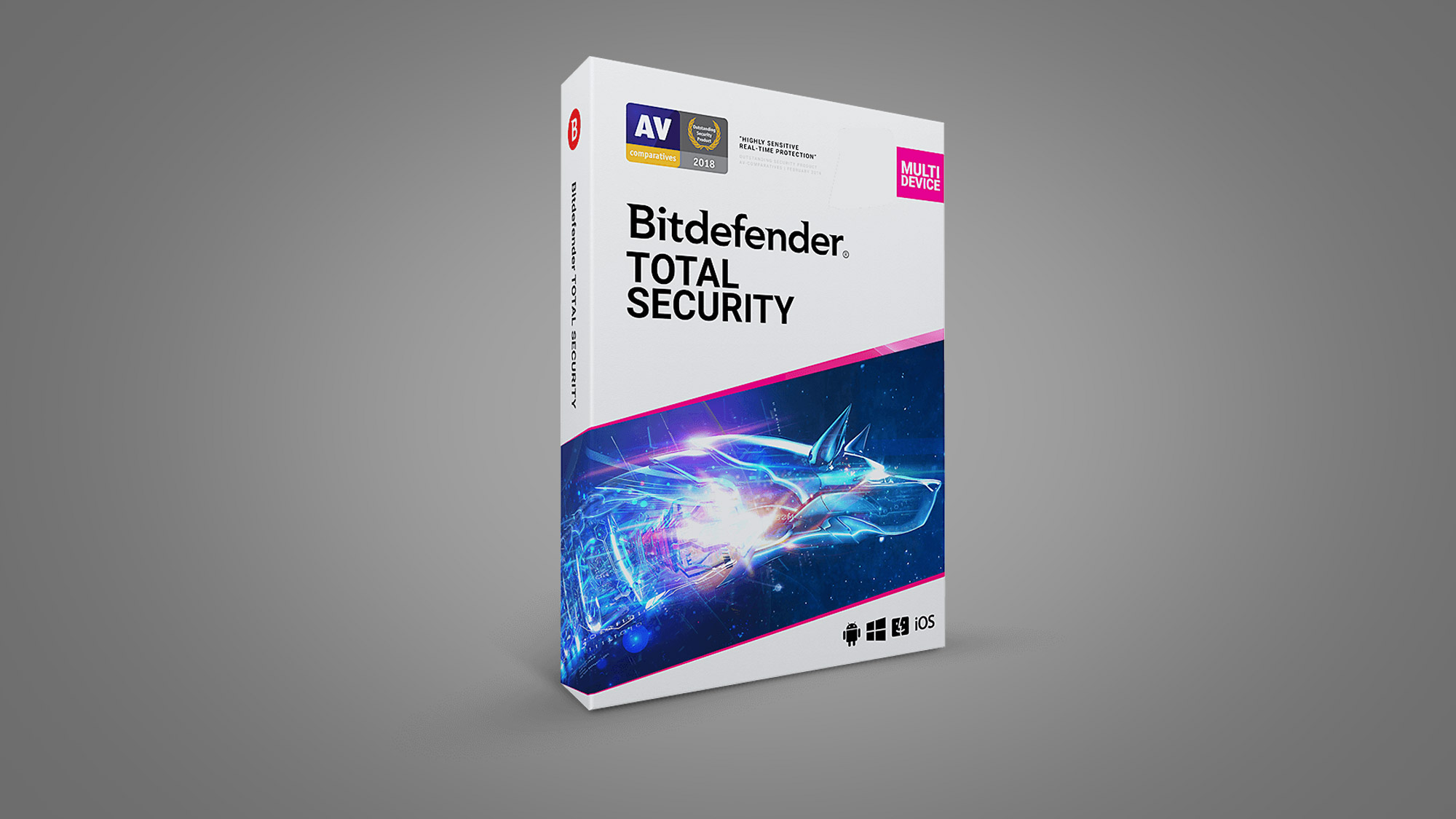
2. Norton 360 Deluxe
Norton 360 Deluxe bundle demonstrates why Norton has been a reputable brand in cybersecurity for many years. It is a user-friendly suite that includes cloud backup, VPN, firewall, antivirus, and dark web monitoring. The software’s parental settings and identity theft prevention make it ideal for families. Additionally, its safe browser tools guarantee secure online banking and shopping.
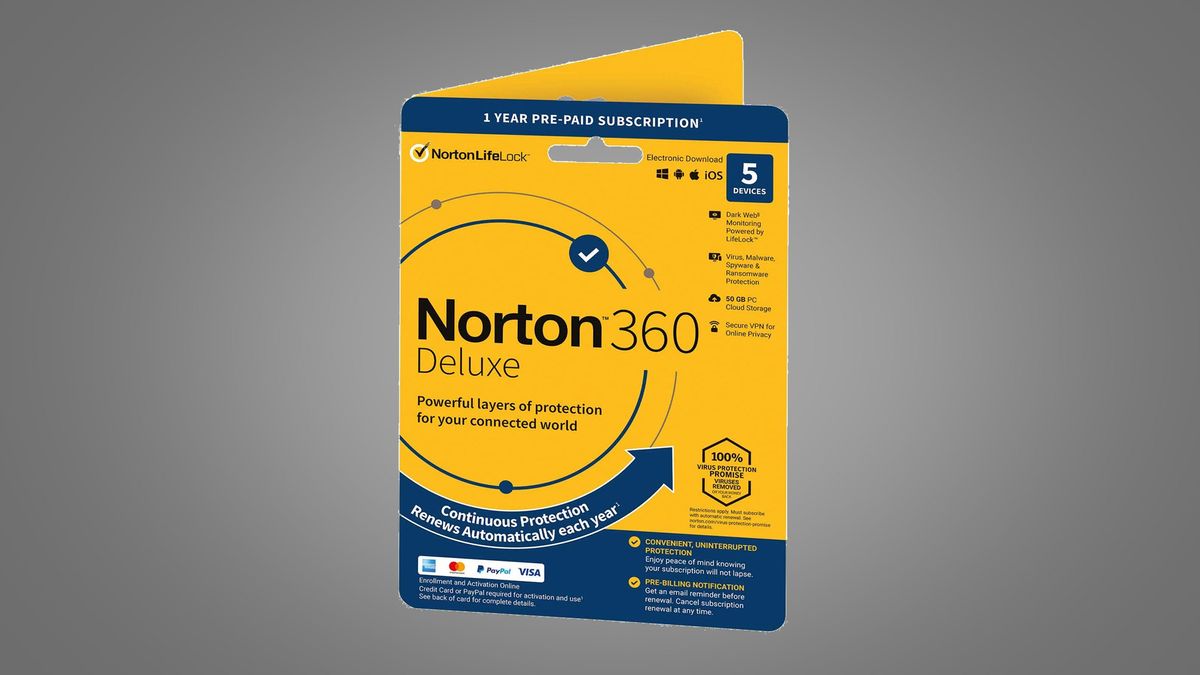
3. McAfee Total Protection
For individuals seeking robust security across numerous devices, McAfee’s Total Protection suite is the best option. It comes with a secure VPN, a password manager, a smart firewall, and real-time antivirus protection. When it comes to monitoring personal data and identity protection, McAfee excels. Even non-techies may easily manage their security settings thanks to its user-friendly panel.
4. Kaspersky Premium
Kaspersky’s strong malware detection and low system impact are well-known. Improved privacy features, including webcam protection and an encrypted browser for financial transactions are included in the new Premium version (previously known as Total Security). It also comes with parental settings, a strong VPN, and a password manager. Kaspersky is a great choice if you’re tech-savvy and want more customization.
5. ESET Smart Security Premium
Although not everyone is familiar with ESET, IT professionals love it. Advanced machine learning, anti-phishing features, and robust antivirus protection are all included in ESET Smart Security Premium to thwart ever-evolving threats. Its strong data encryption features and lightweight construction are what make it unique. For consumers who desire robust security without sacrificing system efficiency, it’s ideal.
Final Thoughts
Your financial and personal information is too valuable to be left exposed. Whether you’re at home, at work, or on the go, these best cybersecurity technologies for 2025 provide a strong defense against contemporary online threats. Choose the one that works best for you and start down the path to a more secure and safe online experience.