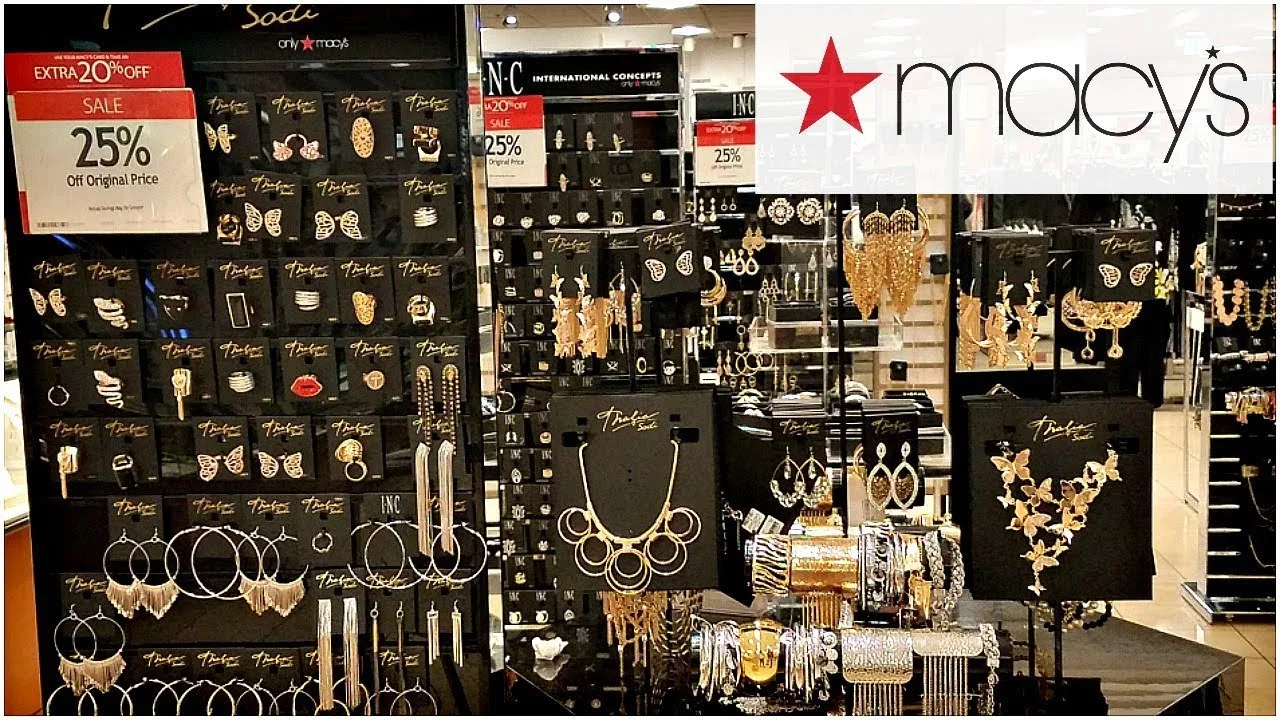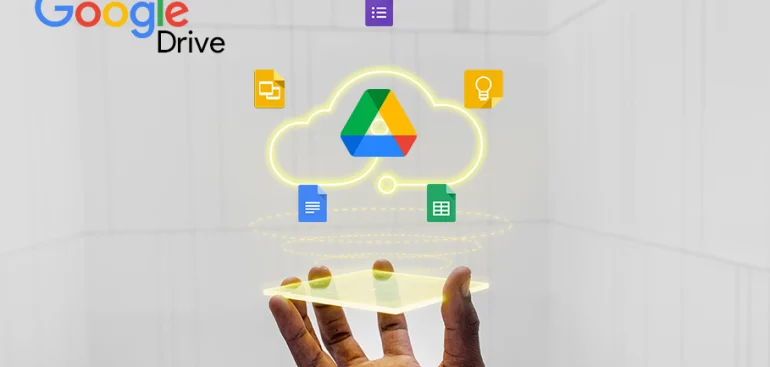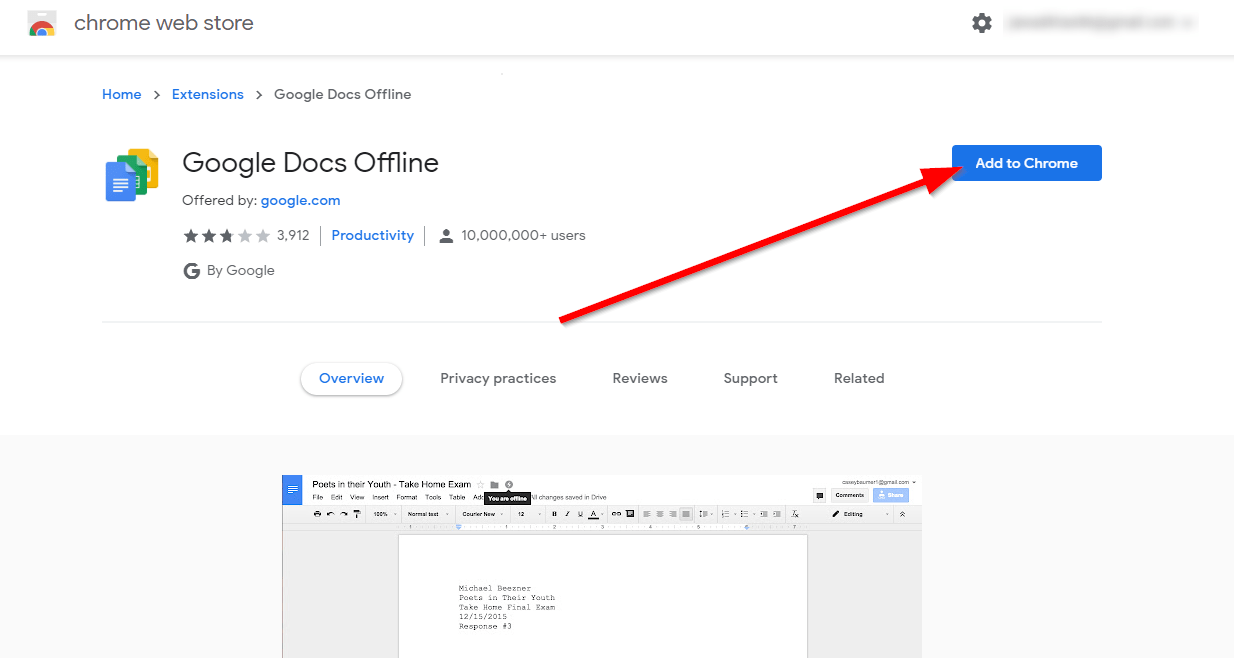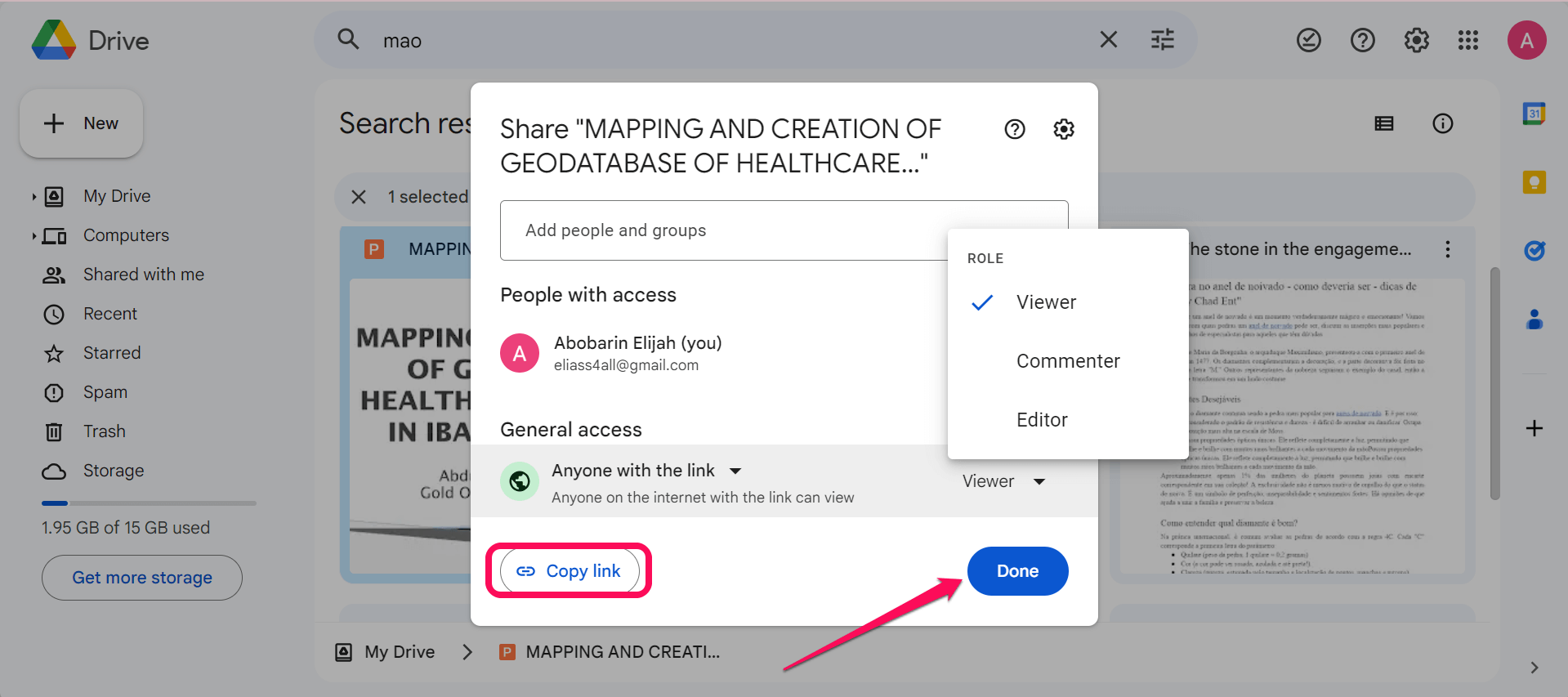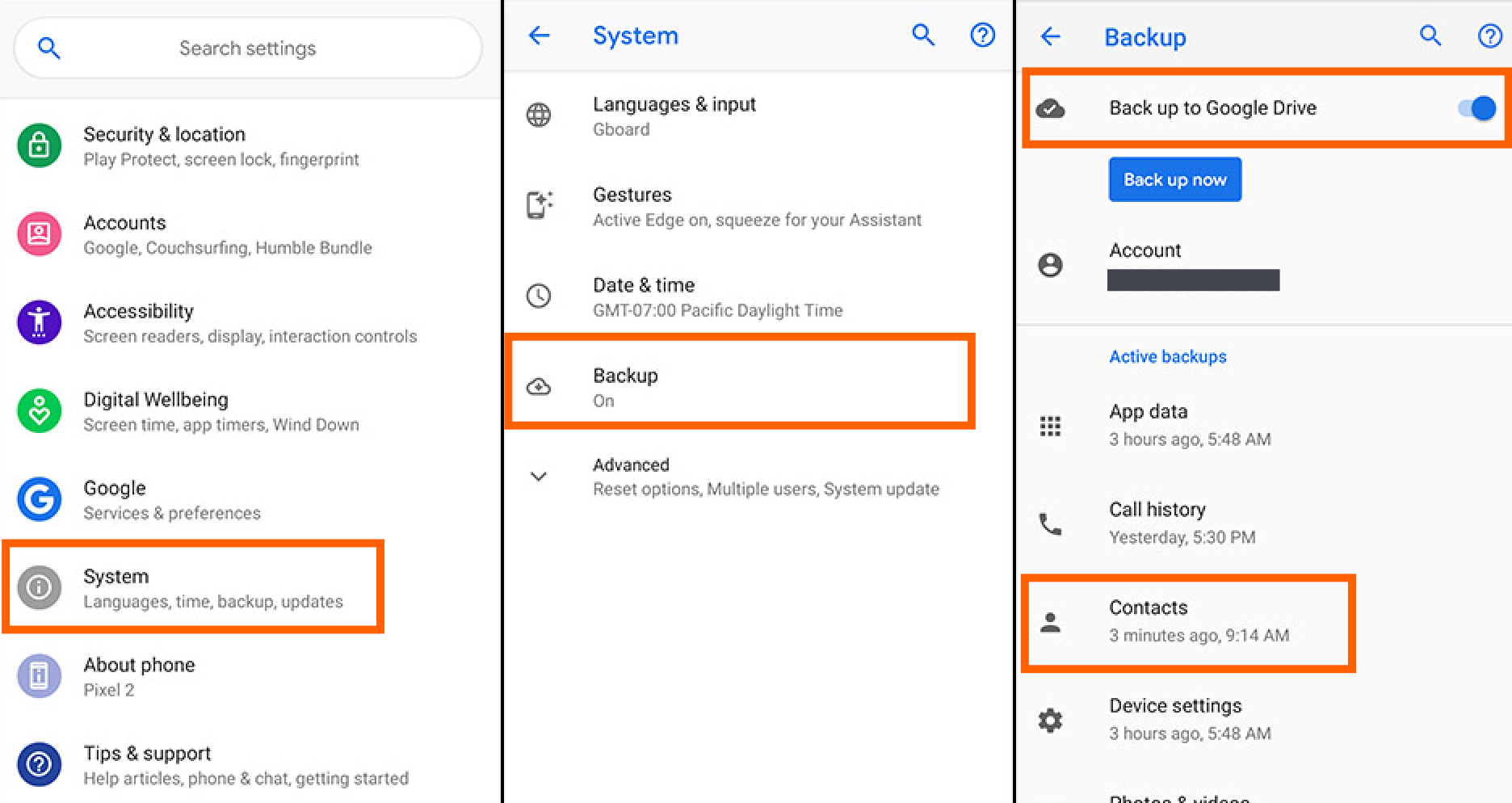This is an amazing platform because it is instrumental in our daily business life. It helps us to stay connected with our customers. You all must know well that in today’s time, if we want to grow our business, then we have to stay connected with our customers. Brevo is such an explosive marketing platform that has made your customer relationship very simple. Through this platform, you can stay connected with your customers through email, SMS, and WhatsApp etc. It helps you to build a strong relationship with your customers.
What is Brevo?
It is a helpful platform that helps you build a good relationship with your customers. It keeps businesses connected with their customers, which helps their business grow. Everyone agrees that it is a great all-in-one tool that gives you the option to manage email marketing, SMS, WhatsApp, automation, etc., all from one place. Brevo is becoming a more useful marketing tool day by day. Its main goal is to make the marketing process simple and effective.
Key Features of Brevo:
Email Marketing:
Friends, you all know how much email has helped in growing the business. We have been building our relationship with our customers by sending emails for a long time. And today it has become a powerful tool. The most famous feature of Brevo is the email marketing tool, which helps customers connect with us. Through this, you send professional emails to your customers and tell them about your business, and if they get attracted to your business, then it plays a role in the growth of your business. This platform also gives you the option to track email open rates, click rates, and performance.
Marketing Automation:
This feature is also very amazing and useful. Through Marketing Automation, you can automate your work. Its advantage is that it saves your time and also improves performance. Now, let us assume that any customer visits your website or adds any product to the cart, then Brevo helps in sending automatic messages and emails to those customers. Like welcome mail, birthday wish, or abandoned cart reminder. In simple words, it helps in making your marketing process smart and fast.
Why Choose Brevo?
Affordable Pricing:
Now, I will tell you why you should choose Bravo to grow your business. It is because it has many benefits that can be beneficial for you. Its special thing is that you get a very affordable price for it, due to which you do not have to worry that it is very costly, so we do not have to take its service. Its free plan is also available, in which you can send 300 emails daily. This is the ideal choice for novices. All things considered, Brevo offers you high-quality tools and features at an affordable cost. So now, without any unnecessary overthinking, you can go with it.
Data Security:
The special thing about Brevo is that it gives top priority to keeping its users’ data safe. It always keeps your personal data and customer data protected. Its security makes it even more attractive. It is even more alluring due to its security. Because of frequent system updates, there is less chance of hacking or data leakage. Data security is very important for business. Now you can trust without any tension and grow your business with it by staying 100% secure and connected with customers.
Conclusion:
Guys, you must have realized how beneficial this platform is for every business after learning so much about it. Nowadays, every business is growing online, and all businesses want to grow further. Brevo has become a perfect solution for your business today. You can see for yourself that through this platform, you get powerful tools like email marketing, automation, SMS, WhatsApp, etc, in one place. All these tools together help in building your customer relationship. You must also know that if you want to grow your business, you have to build a good relationship with your customers.