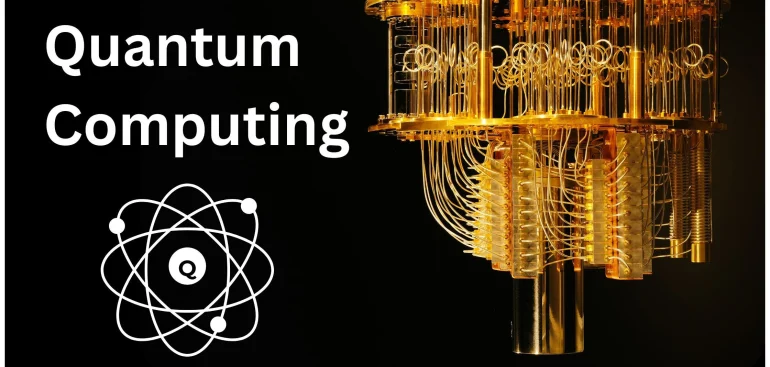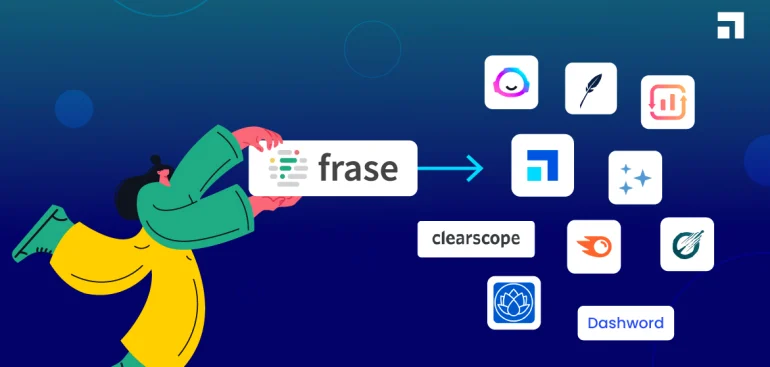Friends, as we all know, the use of laptops is increasing day by day, just like the use of phones. Just like you see a phone with every person these days, you also see a laptop with every person. In today’s time, a laptop is not just a device but has become a powerful tool for everyone. Wherever you look, it is being used everywhere these days, be it for studies or even for health. And for all these works, in today’s time, everyone keeps a laptop.
There are numerous laptop brands in India, but the main concern is which one to select that is the most reliable? Today, I am going to end this confusion of yours. See, every brand is the best; we just have to choose laptops according to our work, which gives us the best performance. Let me tell you about some perfect brands.
Explore Some of India’s Best Brands:-
Apple:
Friends, I believe there isn’t a person who hasn’t heard of the Apple brand. Let me tell you that it is a quite famous brand, and there is a big reason behind its fame. Now pay attention, you should be aware of how exceptional this laptop’s performance is; it enhances your work speed. This laptop is a perfect choice for every person, no matter what you do. This is a very premium laptop.
Some people who have been using it for years still think they’ll stick with Apple. Now, if a user doesn’t want to change brands, there must be a reason. For uncompromising power, Apple stands out as the top option in India
Dell:
Guys, Dell is also a very impressive brand which is liked by many people. The specialty of this brand is that it comes among the most trusted and reliable laptop brands. Its features are very amazing. If you are a student or work in an office, then this option can prove to be very good for you. As I told you, there are many brands in India which are very good. It is not that any one is less than the other, you get to see some amazing features in all of them.
Talking about its battery, it is quite amazing as you get to stay away from the tension of charging it again and again with this laptop. The best thing is the service support from Dell, service centers are easily available in almost every city of India.
Lenovo:
Friends, do not underestimate Lenovo because it is a dangerous and the best laptop. The features of this laptop are amazing, which fit the needs of every person. If you are also looking for a laptop, that too a really amazing one, then this brand is going to prove to be very amazing for you. So you can go with it and take home the best option for yourself. In terms of performance, Lenovo remains reliable and stable, and it gives smooth multitasking without unnecessary heating.
Its battery life is truly impressive, allowing you to avoid frequently charging your laptop. Its cost is also very reasonable, allowing anyone to purchase it easily. So, think less and bring home India’s best laptop today.
Conclusion:
Ultimately, let me tell you that you don’t need to think too much about selecting a laptop, but you do need to. Purpose: You can choose the best laptop for yourself with limited consideration. You can deliver a laptop from the top brands in India that offers remarkable features and is useful for your work. As you already know, there are many brands in India, each one better than the other, but you need to choose one that offers the best performance and is also quite durable.
The right laptop not only provides speed but also provides the best performance, productivity, and more. In this article, we’ve highlighted some of the best brands that could be a great choice for you. So, without further ado, get the laptop of your choice today.