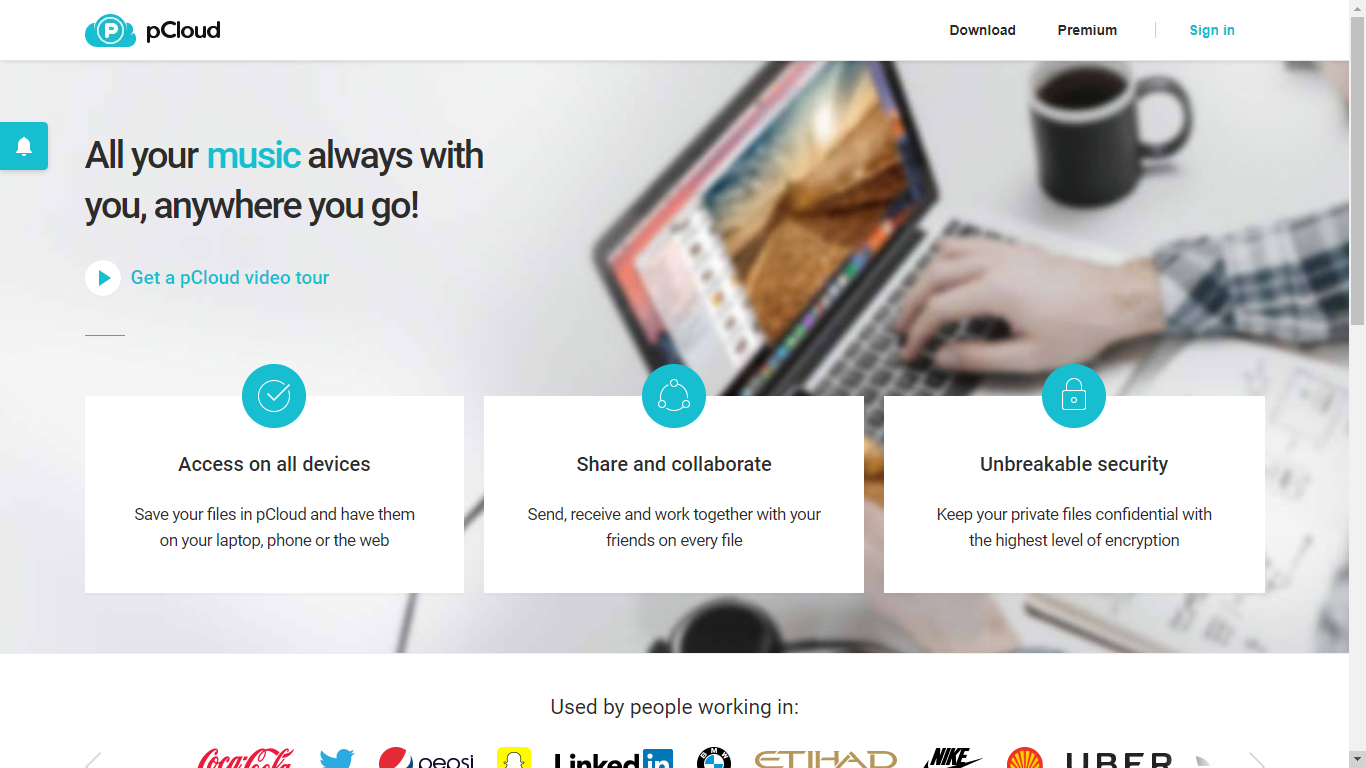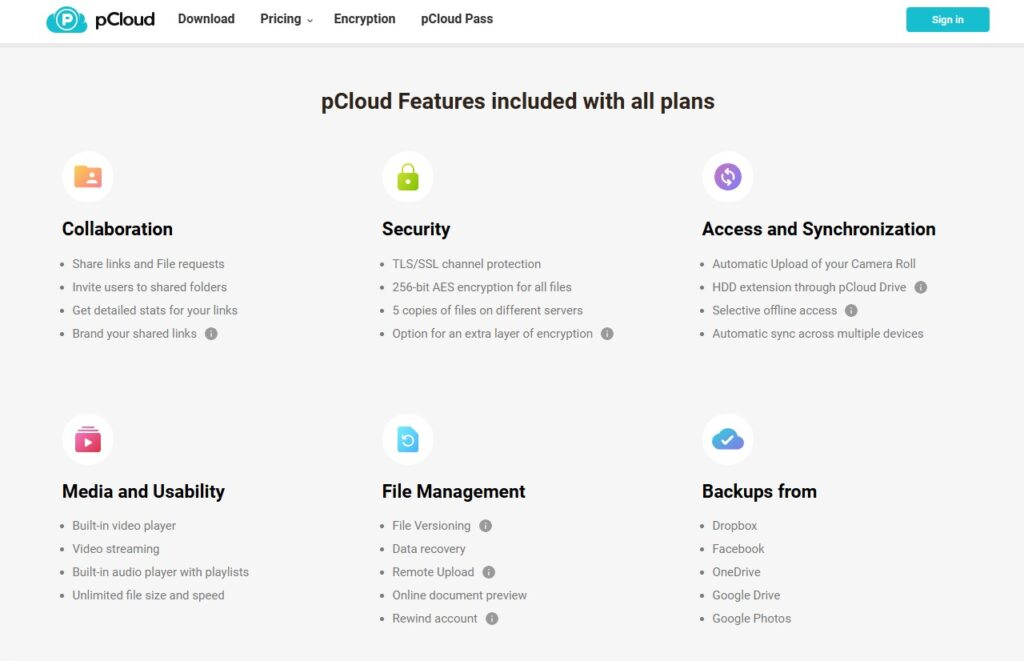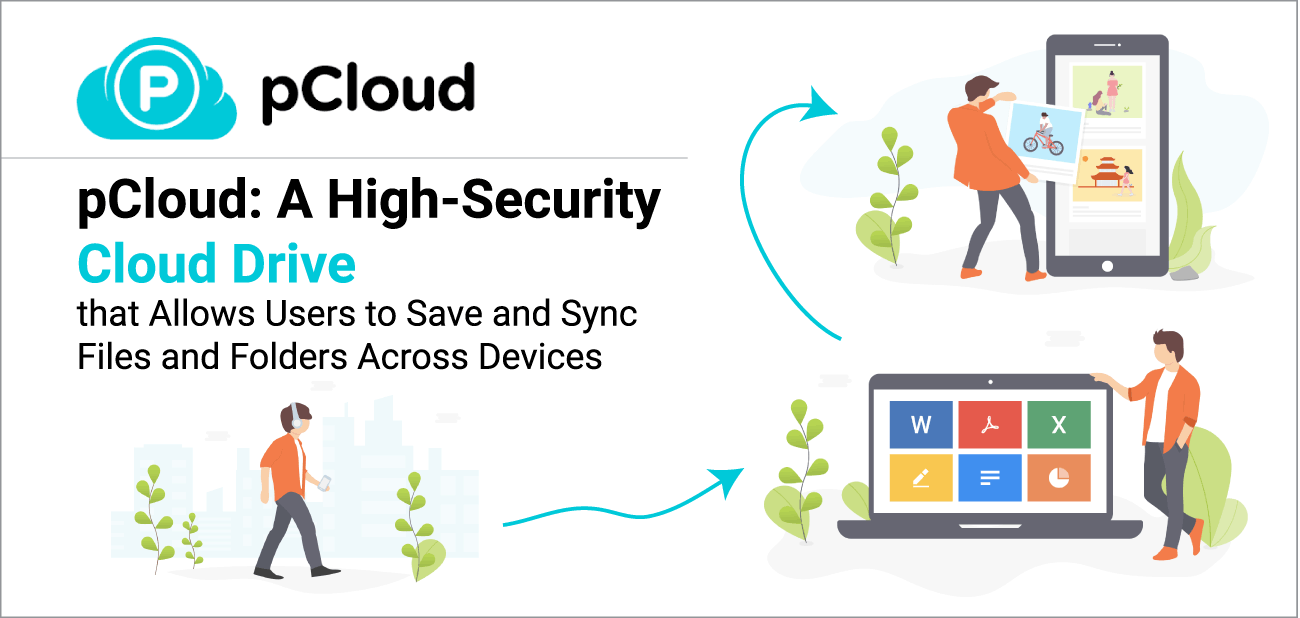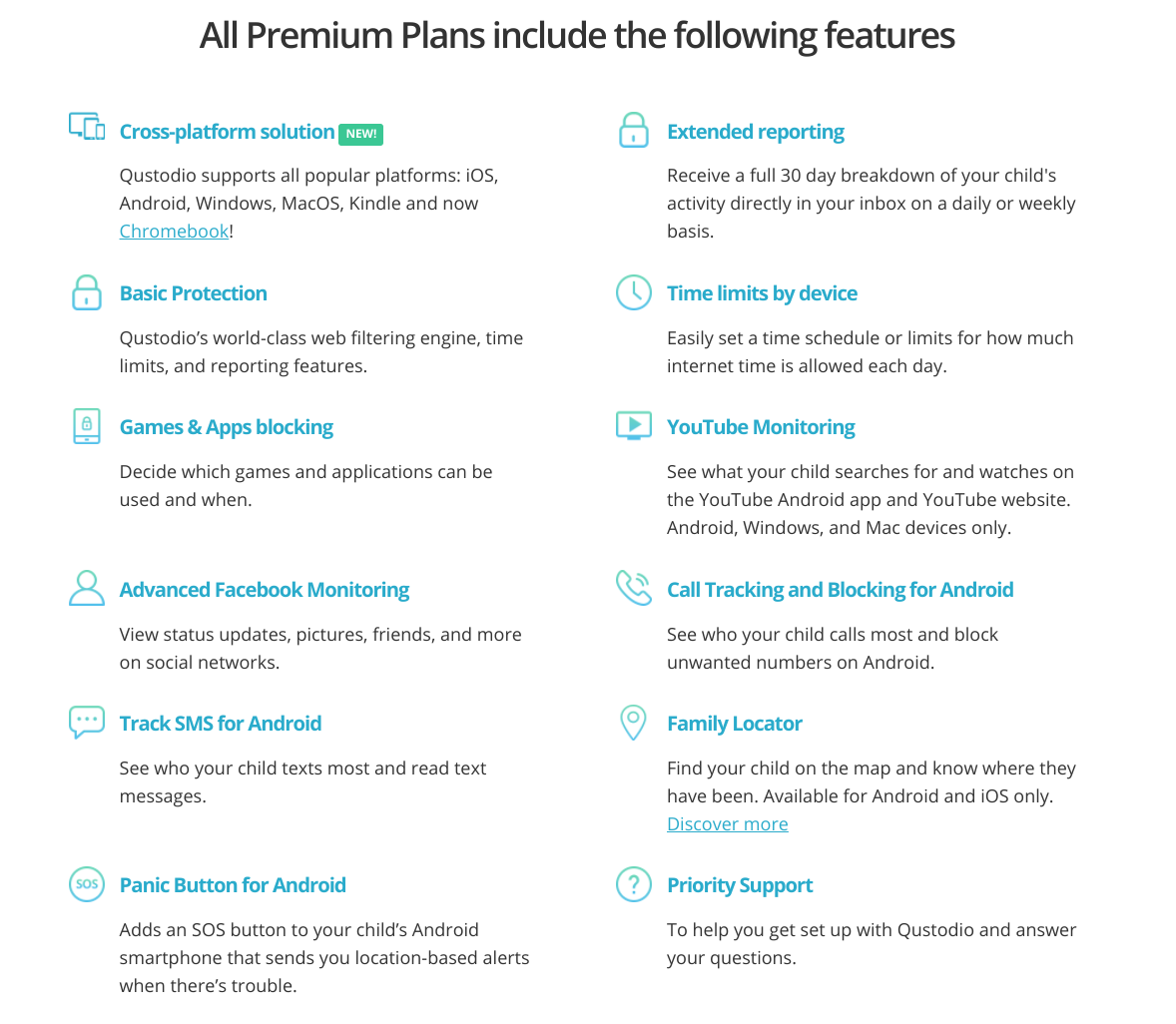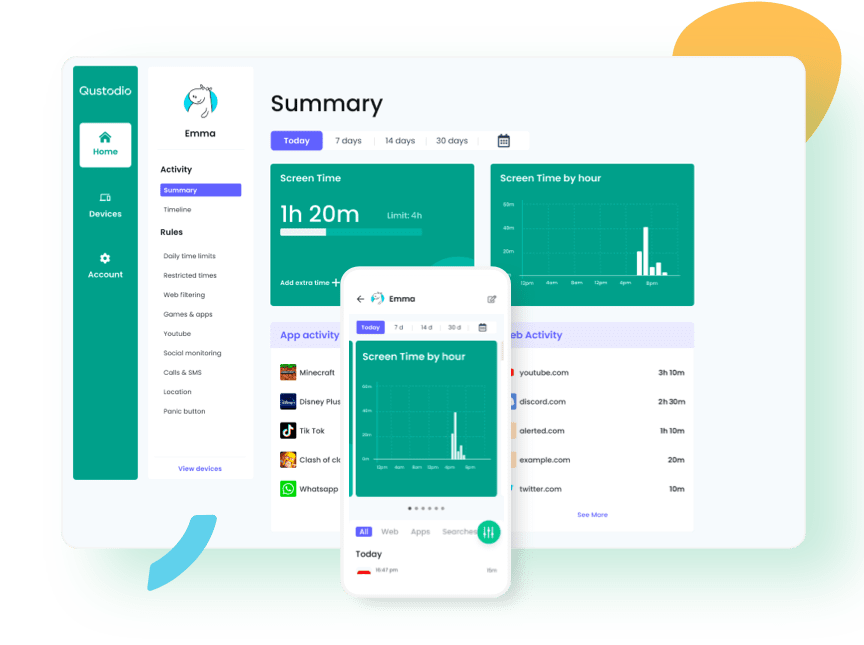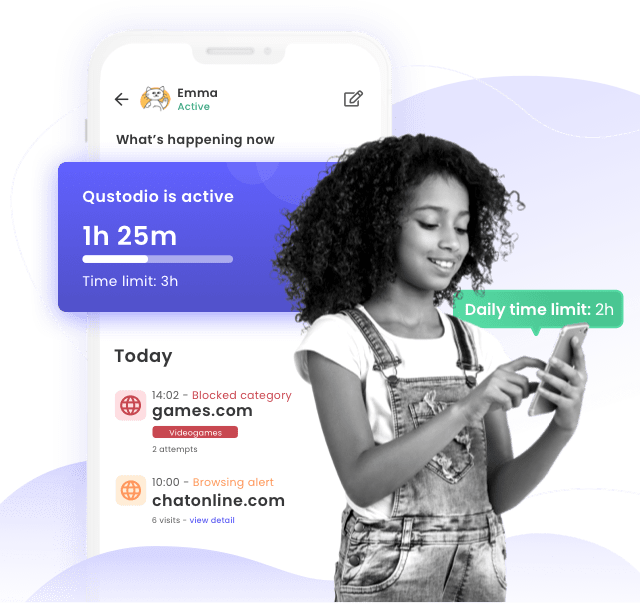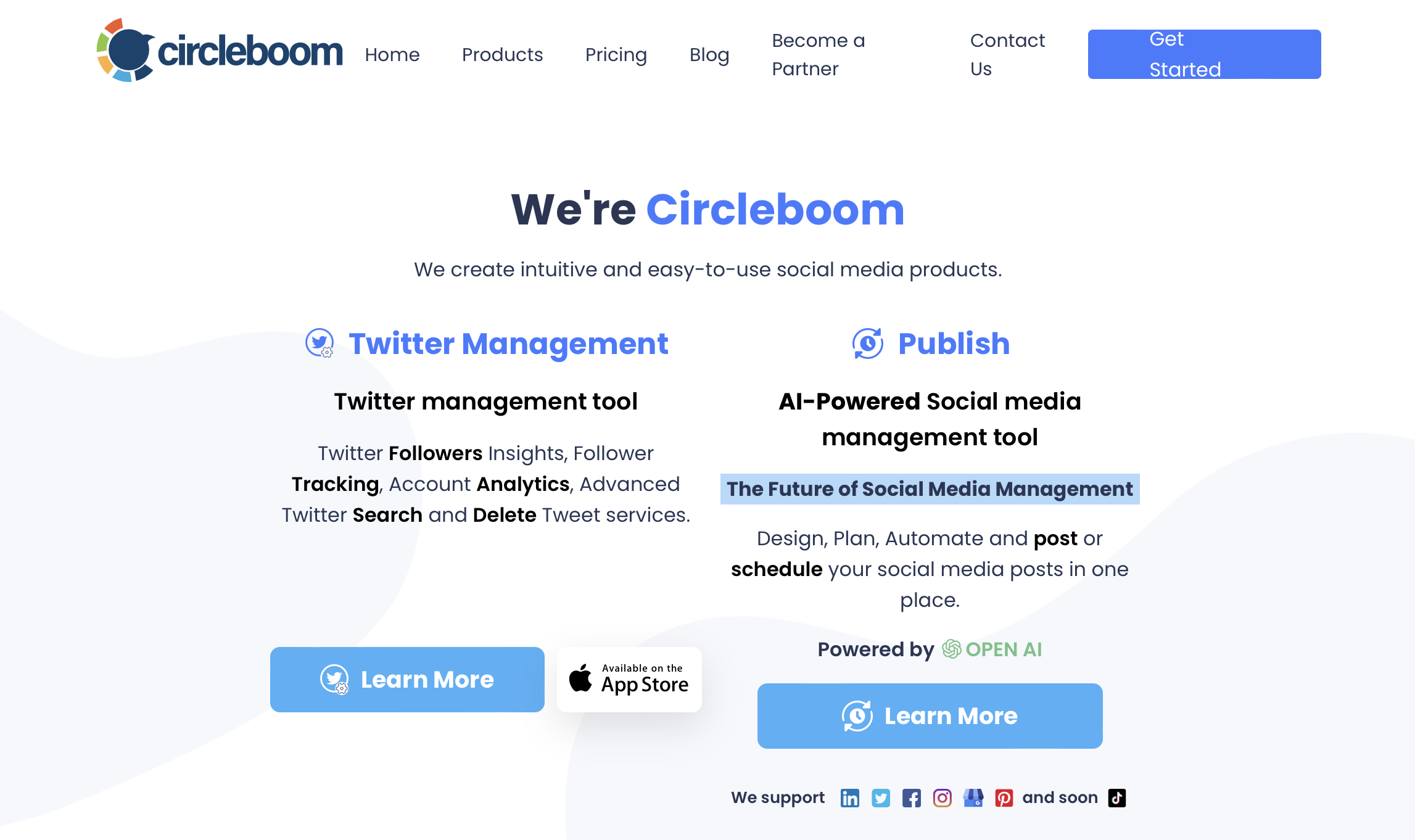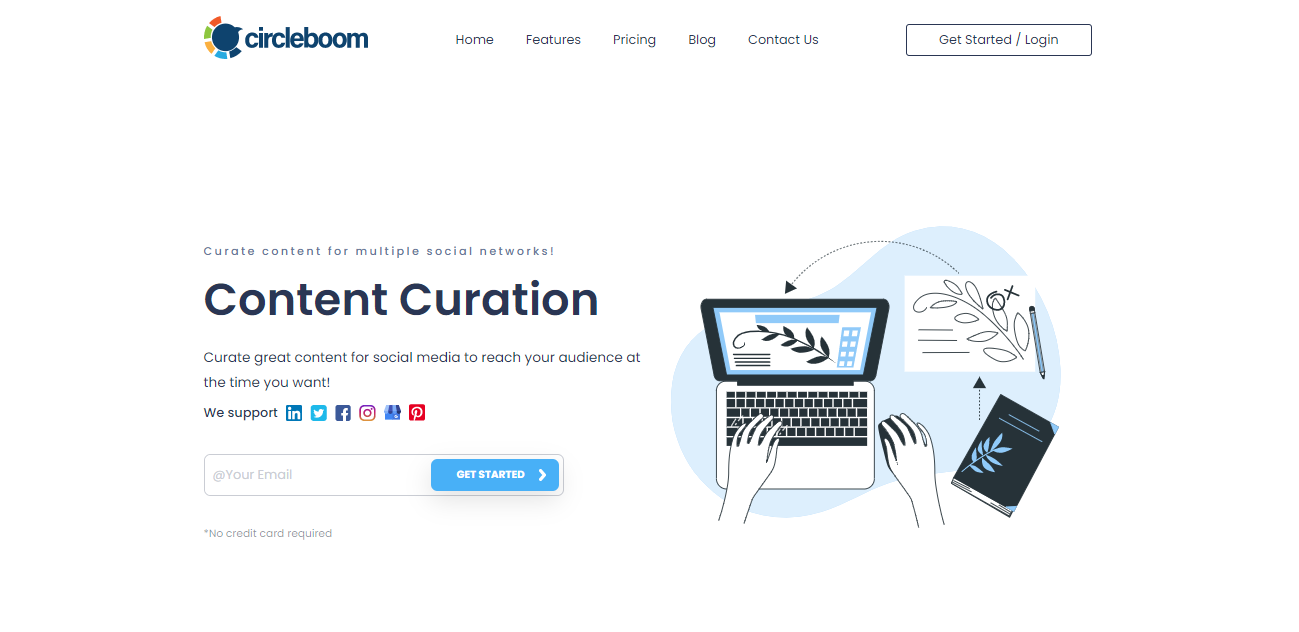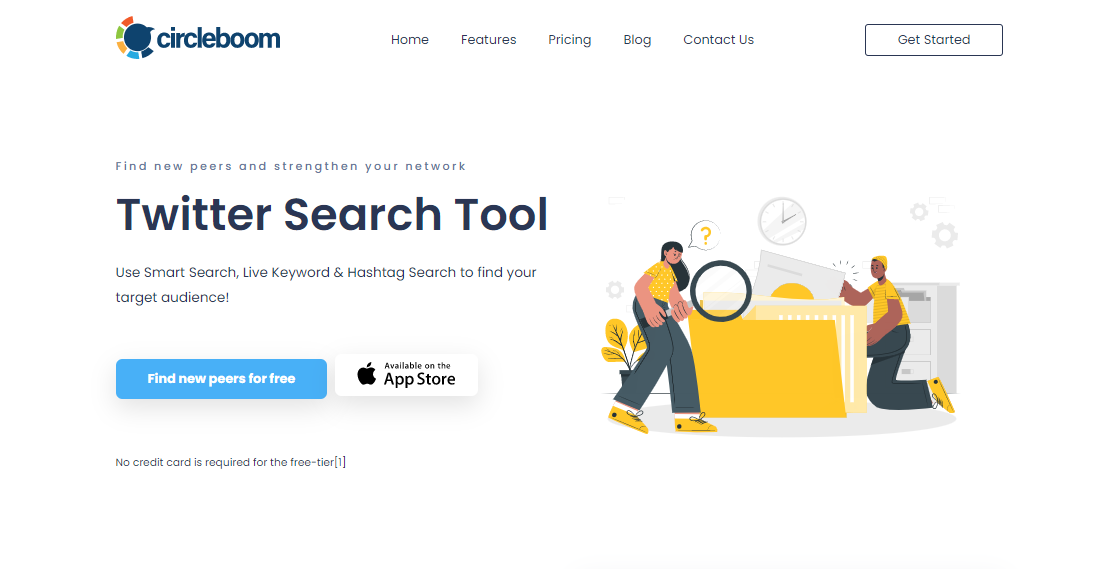In today’s world, we want to keep our media online, so that we can access them at any time from any device. So we need a cloud platform where we can maintain all these. In our devices we generally get this platform inbuilt, but with time, we need more storage with high security. So, introducing pCloud– which is a cloud storage services provider launched in 2013 in Switzerland, not only provides storage but also gives committed media player and encryption to the files. It is a digital asset management tool with zero knowledge encryption which means even the provider can not access the files, so users have full control over the uploaded media.
Affordable pricing, zero-knowledge encryption, fast syncing, integrated media player, and lifetime access options are some advantages that make pCloud unique in the market from the existing brands.
Let’s see the pricing plans: –
In the free plan, it offers storage of up to 10 GB, but its paid plans are mainly categorized into 3 plans.
Individual Plan: – In an individual plan you have three options monthly, annual, and lifetime. In Annual and Monthly options you will have two plans, Premium 500 GB – in which you will get 500 GB Storage, and shared link traffic, Premium plus 2TB will give you storage of up to 2TB and as well shared link traffic, In Lifetime time, you have one more option which is Ultra 10 TB- storage and shared link traffic upto 10 TB. Business Plan: – This plan, gives a comprehensive, secure platform to store, sync, and collaborate on your business files with your colleagues. You will get two subscription plans under two options which are yearly and monthly. One is a business plan – along with access to 3+ users, and 1TB storage per user, it gives encryption, access controls, safe file sharing and 180 days file versioning and the other one is a business pro plan which gives all the features of the business plan but it gives 2TB storage per user and priority support. In both the options are yearly or monthly you will get the same prices but only pricings are different. Family Plan: – In this plan, you will see the option of a lifetime, under this option two subscription plans are there, one is family 2TB in this plan, you will get access up to 5 users, with 2TB storage, and shared link traffic and 30 days trash history and other one is family 10 TB, you will get all the benefits of 2TB plan, but the storage and shared link traffic is increased up to 10 TB.
Now let’s see the various features which pcloud provides across all the plans: –
Collaboration: – This feature focuses on safe file sharing, end-to-end encryption, shared folders, and file requests. In addition to all these, it mentions the availability of customizable download links and detailed tracking options for shared files. Security: – The stored data is protected by TLS/SSL channel protection. Every file is encrypted by 256-bit AES encryption. On different servers, there are five copies available for every file. Users can also add an extra or additional encryption layer to strengthen security. Access and Synchronization: – Find your camera roll here, as it gets uploaded automatically and access the files offline as well, get automated synchronization across multiple devices, and increase your HDD capacity with its drive Media and Usability: – With pCloud, you get built-in video and players with playlists, with unlimited file size and speed and you can do video streaming without any hassle. File Management: Through this feature, you can store multiple versions of files. Data recovery options, pre-reviewing documents online, and offline upload functionality are also supported here. You can also get the benefit of a rewind feature for accessing or restoring the non-encrypted or accidentally removed content. Backups: – Through this feature, you can take advantage of automated or manual backups, which ensures duplicity and availability of data. Through this feature, you can have an additional layer of protection for important files and documents. This feature also allows you to take backups from various platforms such as Facebook, Google Photos, Google Drive, OneDrive, Dropbox, and more.
Conclusion
pCloud is a versatile cloud storage platform that excels in both security and accessibility. It provides a user-friendly interface across multiple devices, ensuring seamless access to files from anywhere. A standout feature is its strong emphasis on security, offering client-side encryption with the option for users to manage their encryption keys. This ensures that data remains private and protected during storage and transmission, enhancing overall peace of mind. pCloud caters to diverse needs with customizable storage plans, accommodating individual users with basic storage requirements as well as businesses needing extensive storage and collaboration tools. Additionally, its file-sharing capabilities facilitate easy and secure collaboration on projects. Overall, pCloud stands out for its combination of robust security features, intuitive interface, and flexible storage options, making it a reliable choice for individuals and businesses looking for secure cloud storage solutions.