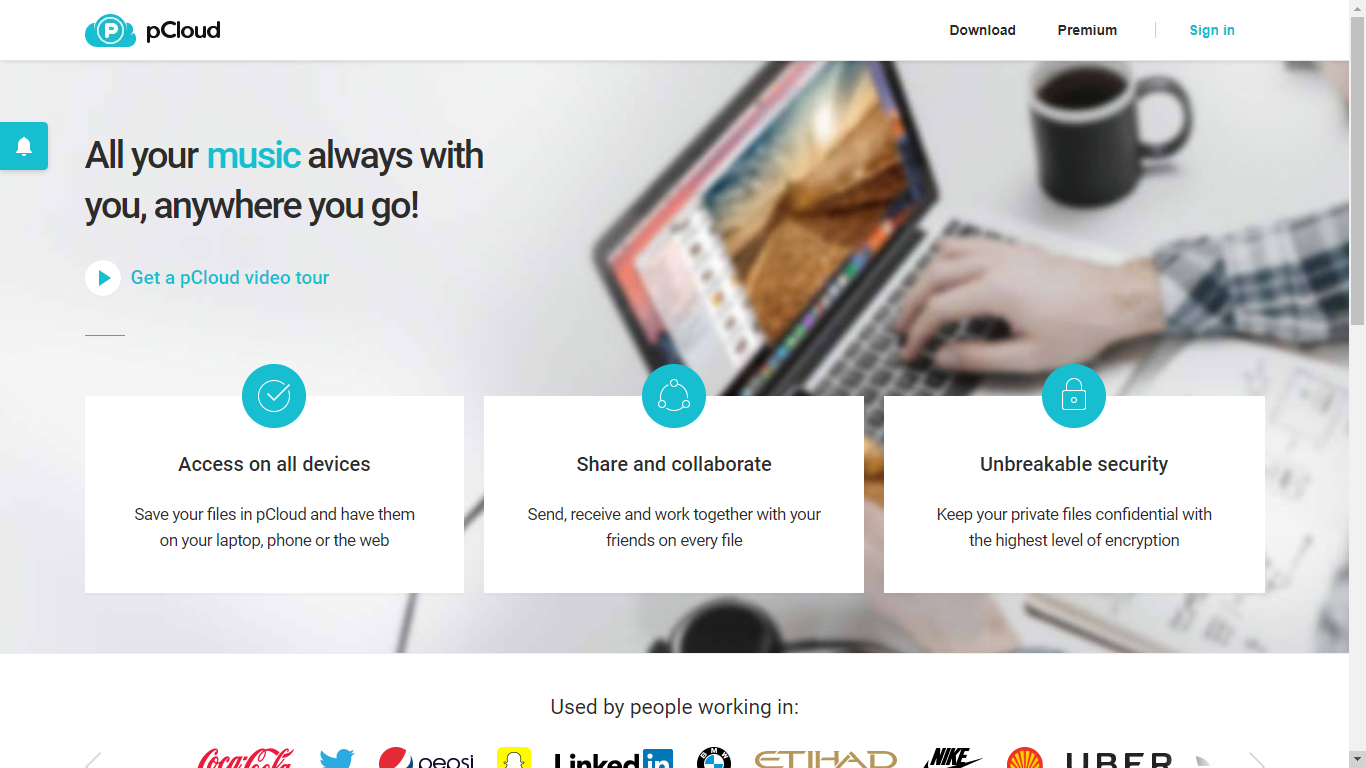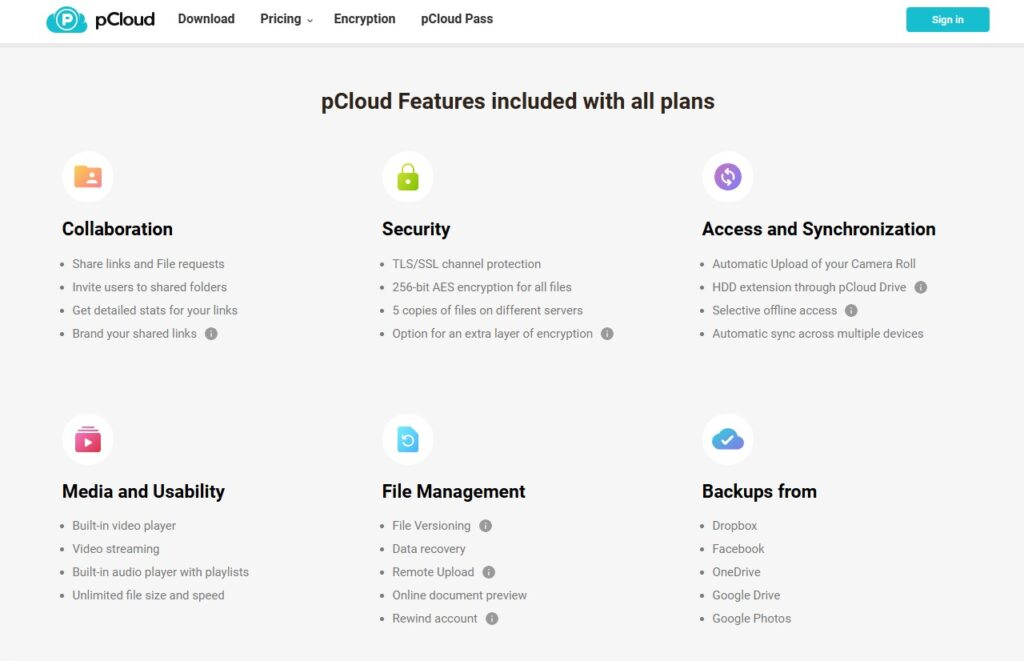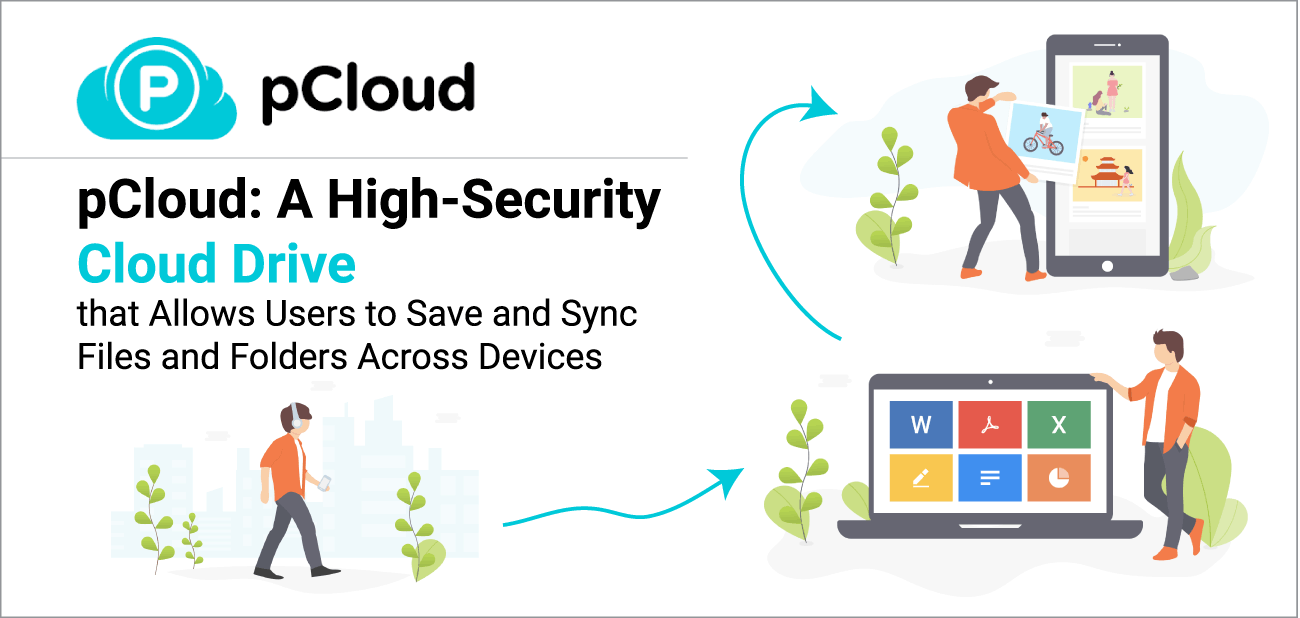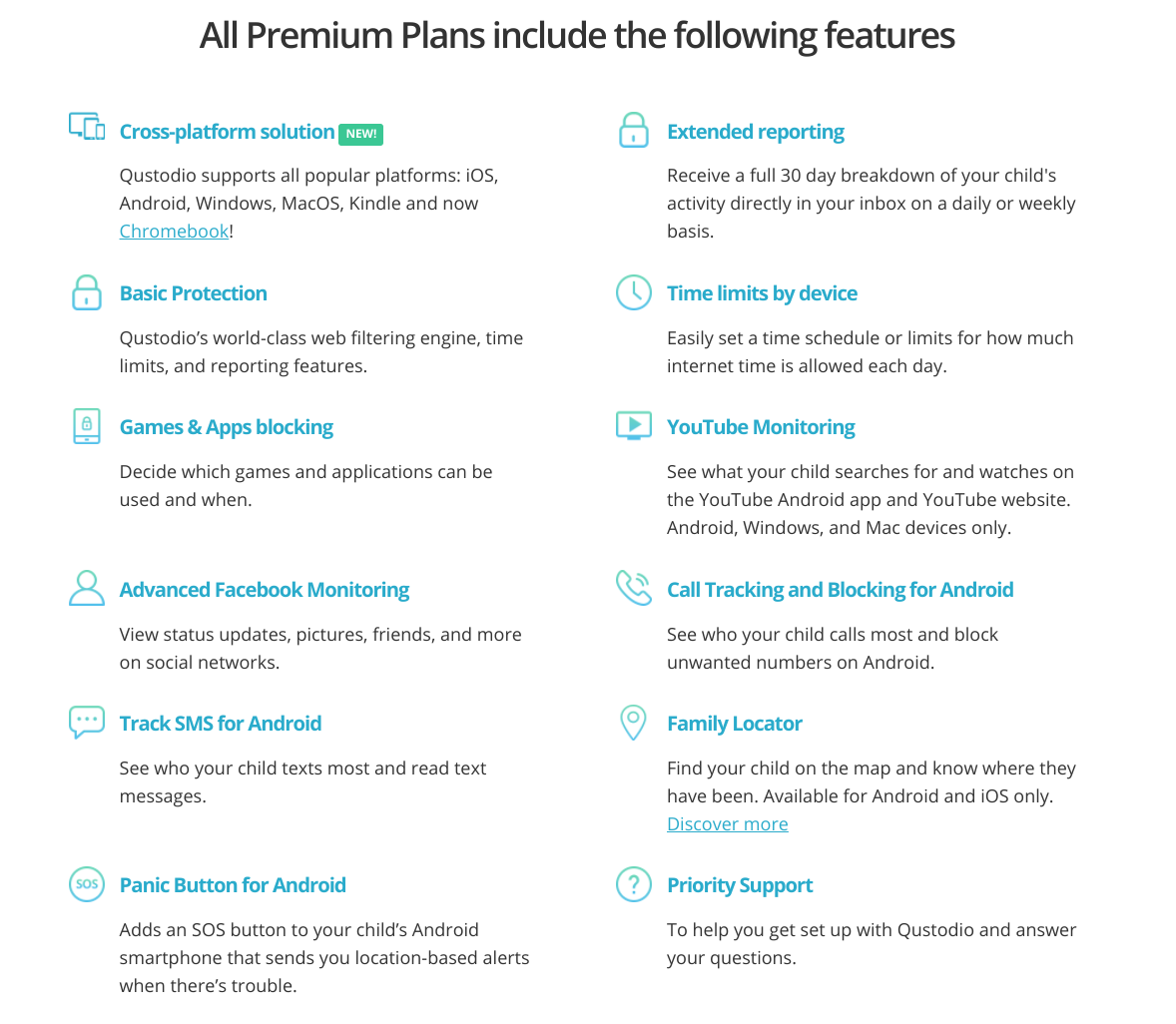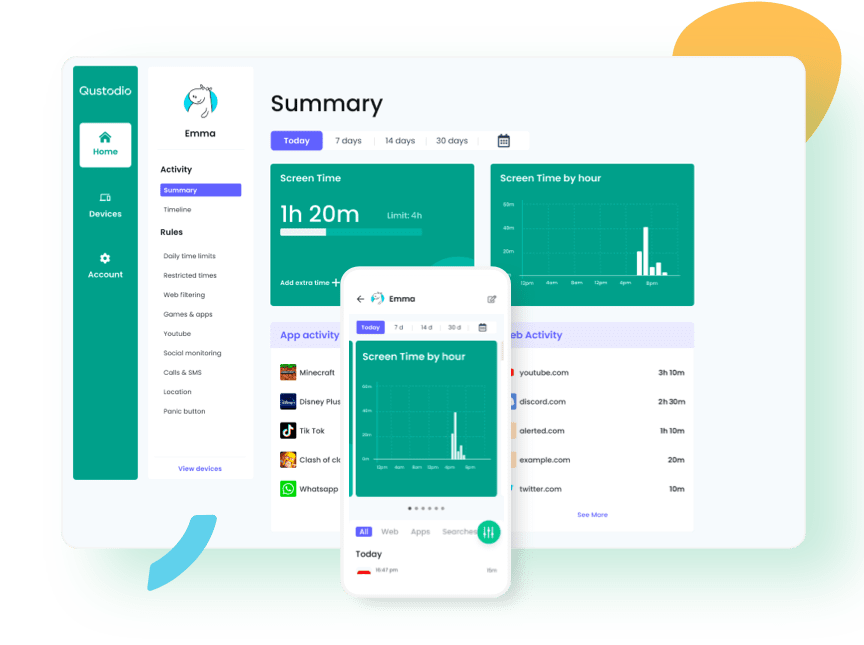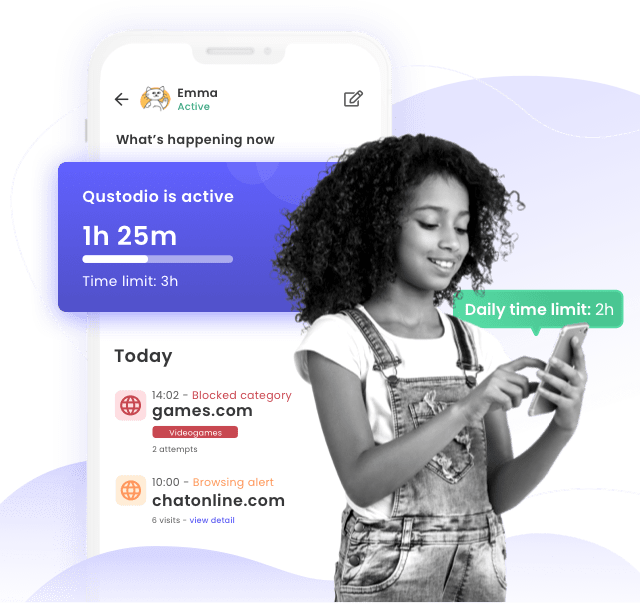In the era of digitalization, every other business requires a well-established online identity, and for that every business requires a well-maintained website, on which their customers can easily explore their products and make purchases. Establishing systematic websites requires a set of perfect tools for website design and development.
ThemeForest is a prominent marketplace that offers a collection of various digital products necessary for creating and designing websites. It includes various themes, templates, plugins, marketing design tools, visuals, and more.
Themeforest is a part of Envato and it is a sub-product of Envato. Envato is a creative community for designers, developers, and content creators offering various digital assets. It recommends a wide variety of digital products such as themes, plugins, templates, and more, you can choose among them as per your requirements.
Products offered by Themeforest: –
WordPress Themes: –
For businesses who want to create their website using WordPress, Themeforest provides various ready-made templates. They covered a wide range of categories such as e-commerce, portfolio, business, and blogging. These themes generally come with customizable features, layouts, and functionality.
HTML Themes: –
HTML templates are adaptive in nature, therefore these can be aligned with various aims, including business, websites, portfolios, landing pages, and more. Like WordPress themes, these are also pre-designed templates built using various coding languages such as HTML, CSS, and sometimes JavaScript.
E-commerce Themes: –
E-Commerce themes are most feasible for those, who want to run them in the form of online stores and e-commerce websites on the internet. As they naturally compromise the qualities of product listings, shopping carts, checkout processes, and payment gateways. WooCommerce for WordPress, Magento, Shopify, OpenCart, and PrestaShop are some popular platforms for e-commerce websites.
CMS Themes: –
A set of large collections of CMS (Content Management System) themes are available across various platforms such as WordPress, Joomla, Drupal, and Ghost. Each and every platform in various categories such as WordPress has multipurpose, eCommerce, business blogs, and others. Joomla caters to the needs of multipurpose and business websites. Ghost has a place for minimalist blogging. Drupal is adjustable and suitable for various projects.
Plugins and Extensions: –
For better performance of websites, Themeforest has a great corner for plugins and extensions, in addition to themes and templates. These plugins and extensions can integrate with various themes and templates to empower customization, functionality, and optimization. Some examples such as for WordPress Elementor, Yoast SEO, WooCommerce, and others. For Joomla SP extension page builder and more.
Graphics and Templates: –
To create visually stunning and appealing graphics for websites, presentations, and promotion materials, Themeforest gives a wide variety to choose from. These graphics and design templates include icons, illustrations, logos, fonts, PowerPoint templates, Resume Templates, and Google Slides Templates.
UI kits and design elements:-
It offers complete solutions for website and app design. For uniformity and efficiency in design, popular design tools like Adobe XD, Figma, and Sketch are eligible to serve various styles and elements. UI kits provide a kit of user interface elements such as buttons, menus, and forms. With UI kits and elements, designers can easily create professional and engaging user experiences.