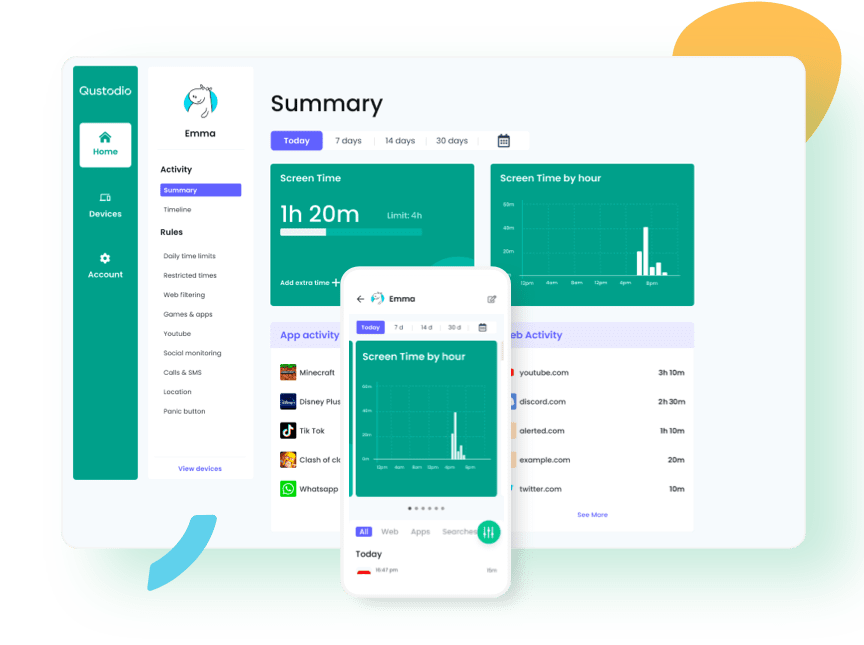In today’s digital time, kids are browsing the internet more than adults, and unfortunately at the same time, exposure to vulnerable content is also increasing. So parents are required to make sure that their children stay away from this content. Here Qustodio comes into the picture. Developed by Qoria in 2012 Qustodio is a parental control software developed. Apart from restricting the exposure to inappropriate content, it helps the parents to monitor their kid’s screen time on any device whether it is Mobiles, Laptops, Tablets and computers.
Plans offered by Qustodio: –
Developed by Qustodio offers a plan in two ways: One is Free Plan and the Other one is Paid. In paid there are two ways Basic and Premium Plan. They have subscription based models for these plans as per the need of parents. Both paid plans can be billed annually or monthly. In Basic Plan, you get the tools which are necessary for core protection such as game and app blocking, daily time limits, web filtering, location monitoring, pause of internet connection. Advanced Plan comes with the tools that provide advanced security features with full customization, in addition to the tools of basic plan it comes with other tools like custom routine, custom alerts, games and app time limits, calls and message monitoring and unlimited devices. So why should you opt for a Premium Plan? Let’s see
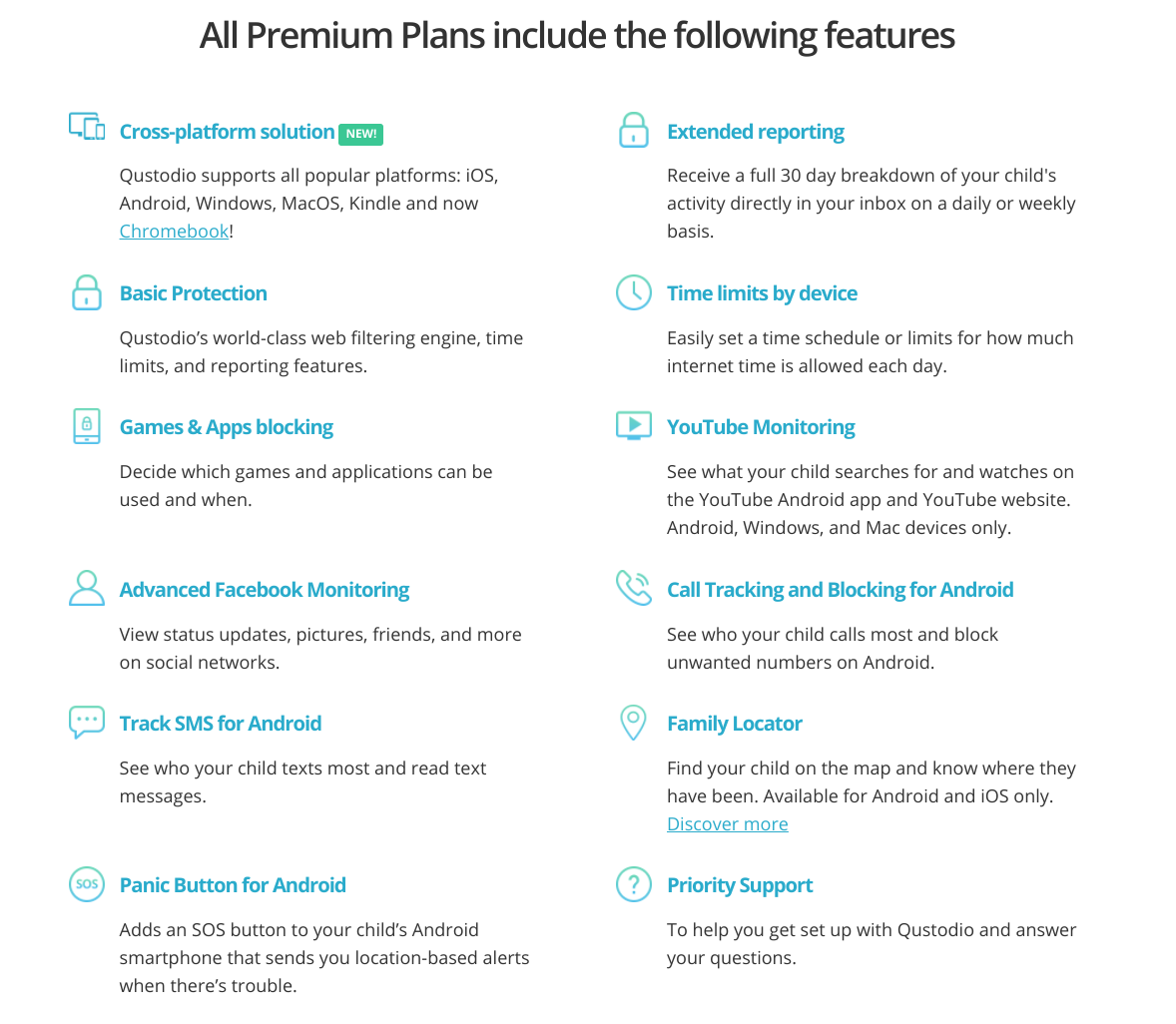
Here are the some features of Qustodio Premium Plan: –
Filtered Content and Apps: – Restricting the children by seeing those websites which have mature content, gambling, violence and apps and games. Allowing them to see only child friendly platforms. With premium plan, parents will receive alerts if their children try to access blocked content. Monitor Activity: – To stay updated with real time data, parents can login from any device or any time to dashboard and with premium plan they can check the browsing history of their kids, YouTube views, social media screen time, location and more. Parents can adjust the settings as per the requirements. Set Time limits: – To help the children to balance the screen time, through features parents can set the time limits and schedule the downtime even, they can pause the internet at one click, these all can be possible through premium plan. Through this feature parents can reduce the screen addiction, enjoy the family time and can help their children to go to bed early which helps in a better sleep routine.
Locate Family: – Through GPS Tracking, track your children on the map and know their current or previous locations. With a Premium Plan parents can save the most visited places of their children like school or home or tuition locations, and receive alerts whenever they reach or leave those locations and attain peace of mind easily. Track Calls or SMS for Android or IOS: – Under Premium Subscription plan, Parents can locate the doubtful contacts by checking, with whom their children are exchanging their calls and messages. Parents can make a list by blocking numbers of them, with whom they don’t want their children to talk and can read the messages as well whatever they have received or sent. Reports, Alerts and SOS: – Parents can get Weekly, Daily, or Monthly reports of their child’s activity at just one click. Set alarms for specific activities and let your children send an SOS in case of emergency. Coverage: – In basic plan, you can get protection up to 5 devices but in premium plan this limit is unlimited.
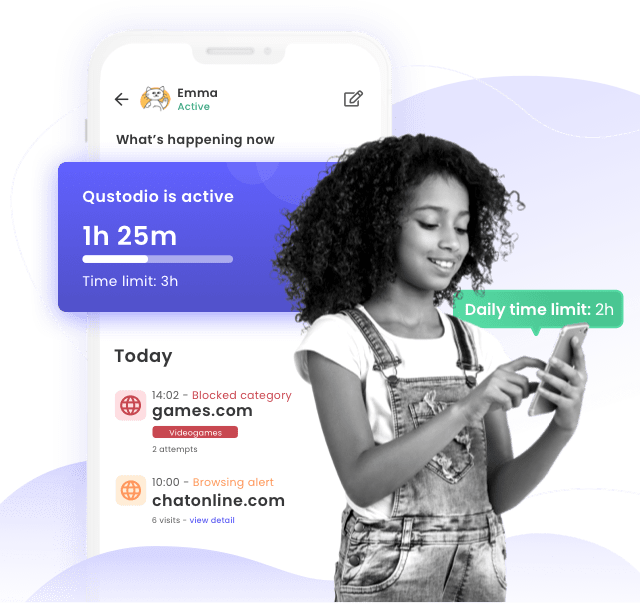
Conclusion: –
While summarizing, we would like to say that it is a robust parental control solution that enables parents to manage and monitor their children’s online activity successfully. Through its features such as content filtering, screen time management, location tracking, parents can easily incorporate healthy digital habits and confirm a safer online environment for their kids, parents can configure the settings, customize rules and on-time notifications through easy navigating interface, and can increase parental oversight without compromising children’s privacy.