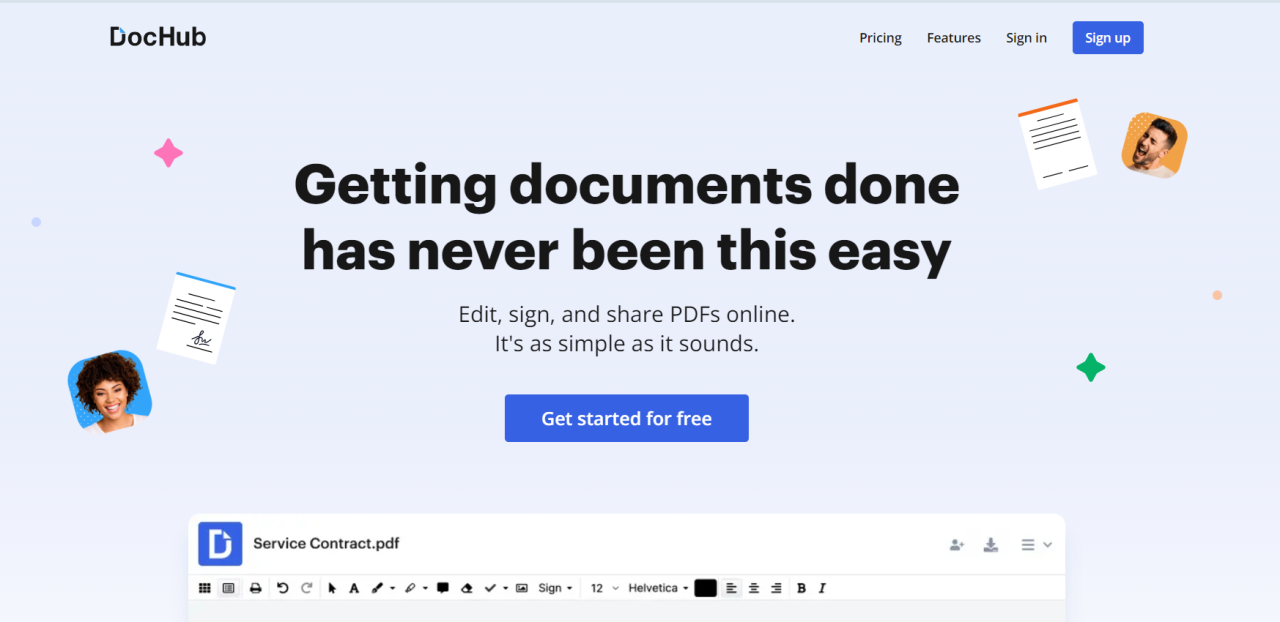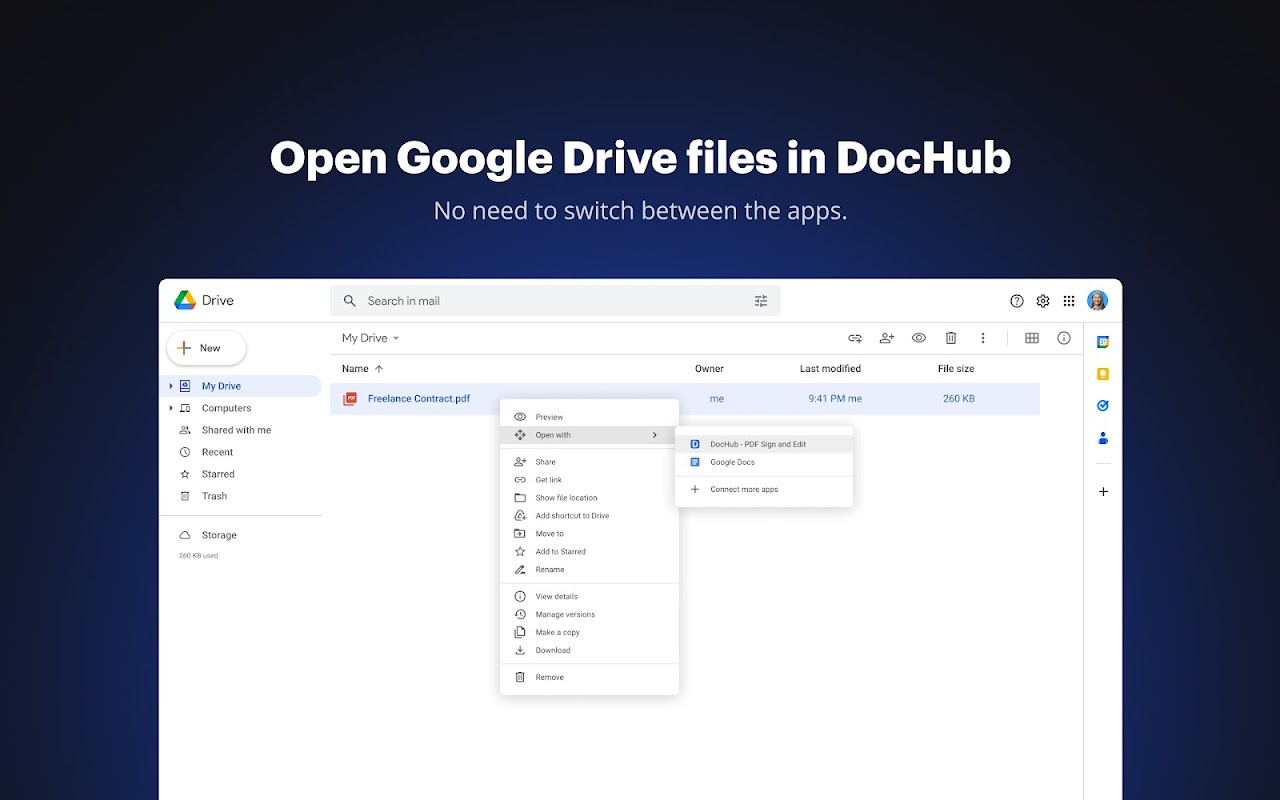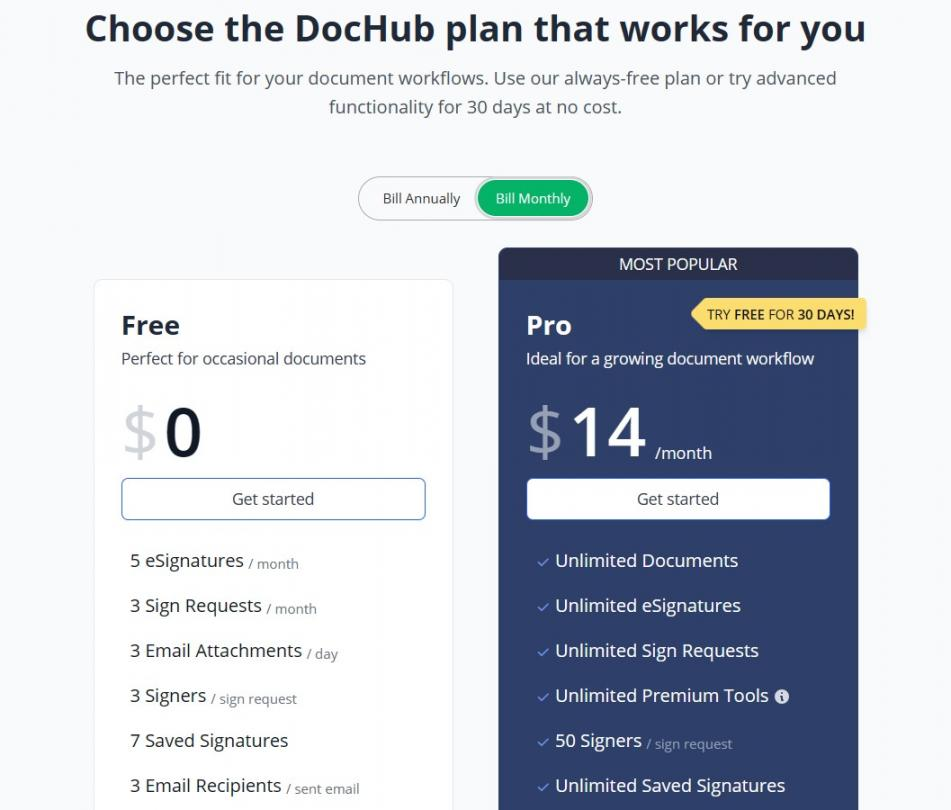For various organizations and professionals document management is a big task as they have to generate multiple types of documents like invoices, memos, legal agreements, letters, and more, and in various kinds of documents there must be the requirement of signing or editing the documents and you must need where you can easily integrate with other platforms so you can also store those documents, so you must require a platform where all these tasks can be done easily. So introducing you to a platform called Dochub, which can help you to do all these tasks easily. Dochub is an online PDF editor and document signing platform, that lets you simplify document editing, singing, distribution, and management. You can easily integrate it with various mandate platforms like Google and Dropbox so that your workflow can be streamlined. The platform is widely used for filling out forms, annotating PDFs and digitally signing agreements.
Features offered by Dochub: –
If we talk about the various features offered by Dochub, then its core offerings include editing PDFs, PDF forms and templates, and signing documents. With PDF editor it provides various tools such as add text, whiteout redact, add signature, checkbox, and more to annotate PDFs, forms, and edit fields. Its Page Manager lets you reorder, and rotate by using drag-and-drop, and with a few clicks, you can merge the PDF with other documents. You can create PDF forms and reusable templates with a few clicks. With the field manager, you can easily make checkboxes, and signatures and can change existing fields as it supports all native pdf fields and linked fields. You and your team can sign the documents can send them via mail very easily. You can also specify where anyone needs to sign and can send the sign request. It also provides you integrations with other platforms such as Gmail, Drive, and Dropbox, with these integrations you can store, export, and import the files from Gmail and Drive.
You can access the platform via mobile as well, so you can sign the documents whenever and wherever, even if you do not have a laptop, you can work without any interruption. The changes you or your team have made are saved automatically, so all your documents are synced across all the devices in real-time. You can access the platform in any language, in which you prefer, as it supports all European languages, Hebrew, Arabic, Chinese, Japanese, and thousands of other languages. Additionally, you can invite your team members to view, edit, or sign the documents, or you can make the file public and share the URL with them as well. It supports all types of document formats such as PDF, doc, ppt, xls, and more, so you do not need to worry about the file formats. To keep your documents safe from any possible cyber attack, it uses 256-bit SSL Encryption. All the files are saved in encrypted storage and all copies will be deleted from the server when you delete them.
Pricing Plans offered by Dochub: –
So, if we give an eye to the plans offered by the Dochub, then basically it has a free plan and and a pro plan. Free Plan gives you a certain number of benefits such as 5 eSignatures, 3 Sign requests, 3 complete documents per month, then 3 email attachments per day, 3 signers, 7 saved signatures, 3 email recipients, 3 folders, and 5 document collaborators. The pro plan can be billed annually or monthly. It comes with a free 30-day trial. It is best for growing document workflow. It comes with most of the unlimited features such as documents, eSignatures, sign reports, envelopes, completed documents, in-person signing, premium tools, signer verification, and saved signatures, beyond these it gives other benefits such as bulk send, document AI assistant, 20 email recipients, 100 folders, and more.
Conclusion
So, while concluding today’s discussion, we would like to say that, Dochub is an excellent and affordable document solution. It offers efficient ways to sign and edit the PDFs. When you are online, you can make whatever edits you want to make, and even offline you can make eSignatures. It has a simple and intuitive interface so that you can your workflow can be streamlined. Its features like cloud integration, the opportunity to access the platform from wherever you want, and robust security of the documents make it a versatile platform for various users. It also reduces the hassle of managing, editing, and sharing the PDFs as you are working with your team in one place. So, just go with the free plan, if it meets your requirements then opt for the pro plan, which comes with a 30-day free trial period.