Circleboom was founded back in 2019 in the US to cater to the needs of managing and growing social media accounts. It provides the solution for social media management to the users, and how they can manage and grow their accounts with the help of a certain set of tools. At the present, Circleboom is offering mainly two sets of tools. One is Circleboom Twitter – A Twitter Management Tool and the other one is Circleboom Publish – A Social Media management Tool.
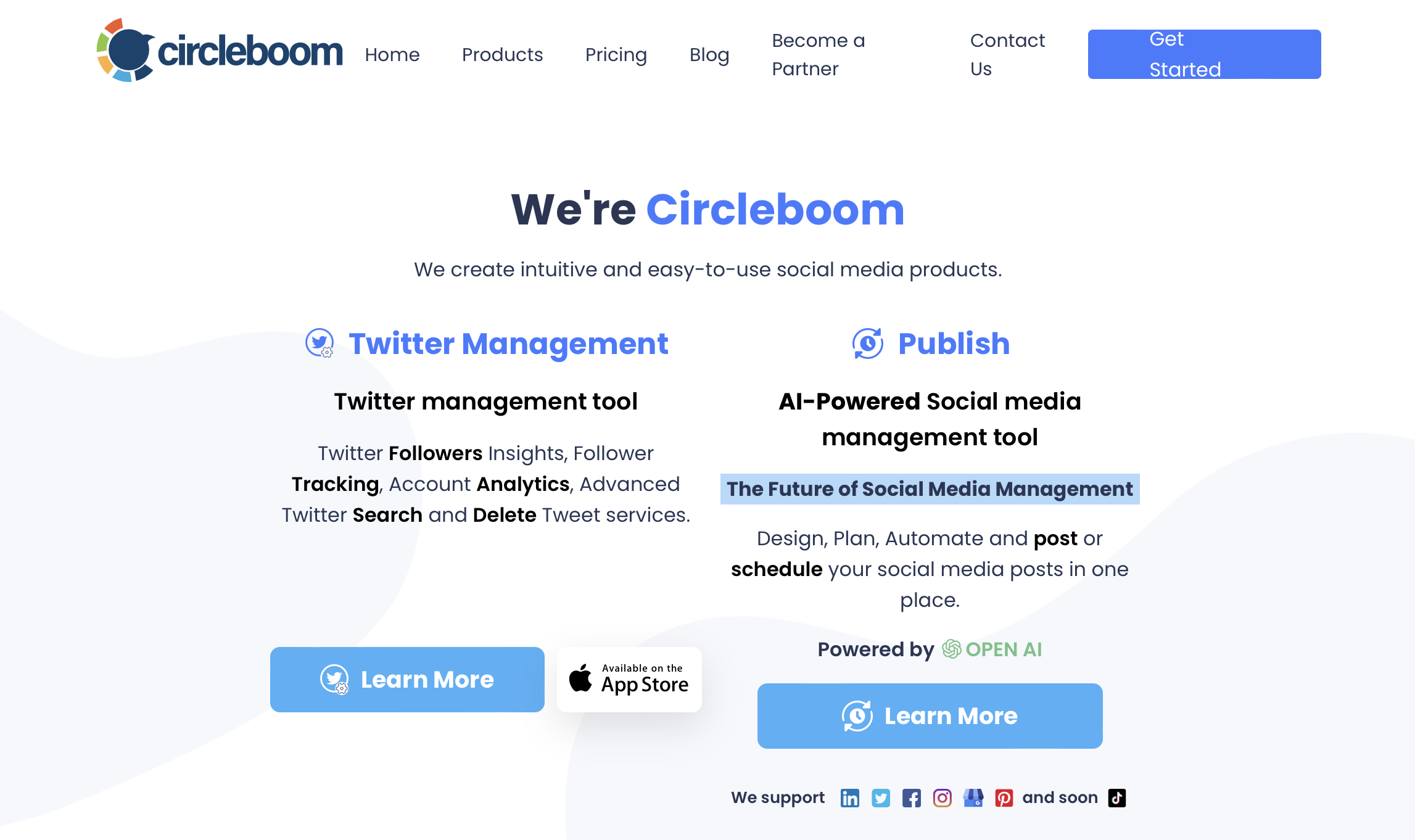
Let’s glance various features: –
Content Creation and Curation – Its tools help users to design posy easily. Design Studio and Content discovery make this possible as you can create highly appealing graphics, with the help of customizable templates, fonts, relevant content and much more. Post Scheduling and Automation – To save your time and effort and maintain consistency you can use queue post or automated posting options. With the help of queue posts you can schedule the posts for future dates and times, this option will help you to remain consistent, even on holidays or off hours. Through the automated post option you can select predefined criteria such as feeds, specific hashtags, so that your social media account remains active without any manual intervention. Analytics and Reporting – To make informed decisions, you need to understand the performance of your efforts. So with help of engagement metrics – like, share, comment, audience insights – analyzing demographics, behaviors, preferences, performance reports – detailed report on performance, you easily identify the strengths and areas for improvement and can swiftly build your further marketing plans. Audience Management – To gain success, you need to work for long term goals, therefore here audience growth, follower analysis, and community building are the key factors.
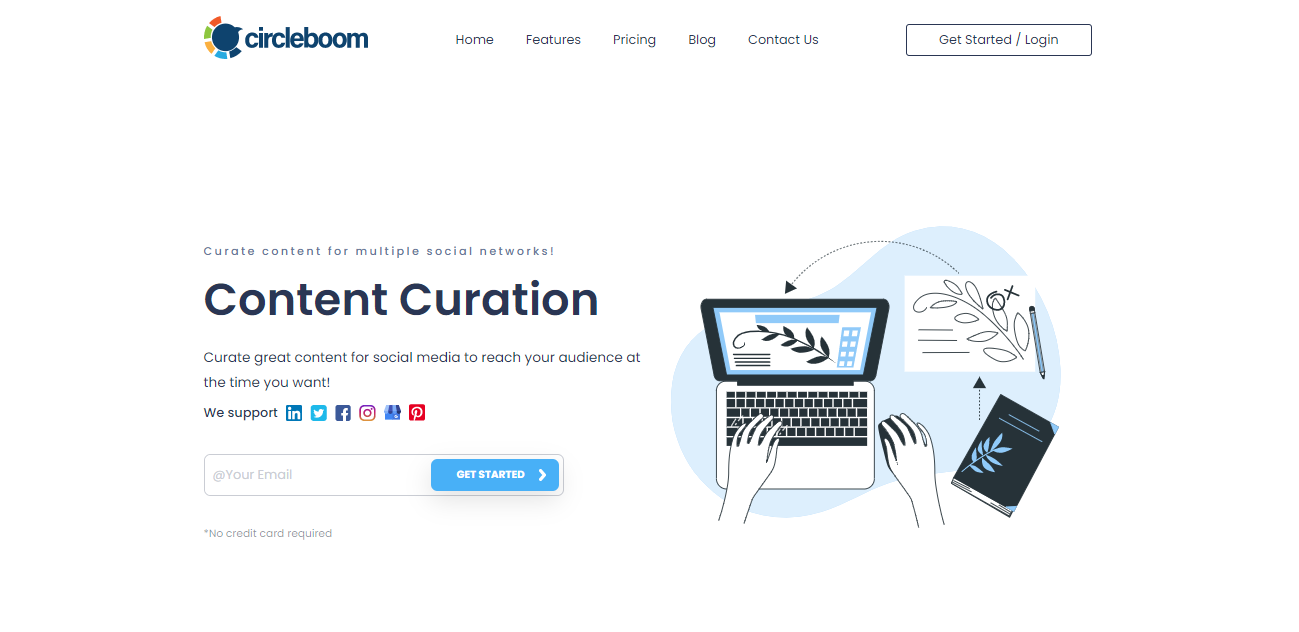
Circleboom Twitter: –
Circleboom is launched with this product in the market, with the aim of managing Twitter accounts. It is providing a wide Range of services such as- Followers/Friends Insight – This tool gives you an insight about the followers or friends (inactive, overactive, egg headed, fake spam friends), you can also blacklist or whitelist them as well. Account Analytics – through this tool you can get various reports showing the stats such as tweet performance, friends/followers growth, language stats, best time to tweet and more. Twitter Search Tool – To find out the right target audience use smart search live keywords and hashtag search, make a well categorized by checking their profiles and target them accordingly. Unlike the likes – With the help of this feature you can, unlike those tweets which you have liked in the past. Delete Retweets – Similar to Unlike features you can delete the retweets in bulk and yes save your time by doing so. and Deleting Twitter Archives – this feature enable you to rest your account while preserving your followers, it will help you to delete the Twitter History, including media, likes, tweets and RTs in no time. Circleboom offers a freemium plan with certain numbers of limitations. Pricing Model of Circleboom Twitter: – In Circleboom Twitter Tool there are five stages of pricing. The first one is Free- which will give you access to the basic version with a demo preview, for detailed analysis you need to upgrade the account. Delete Tweets is the second one, in which you clean only one account’s tweets, likes, and RTs. Pro Pack – It gives you authority to use Circleboom’s tool upto five accounts. Premium Pack – It is an enterprise subscription plan for businesses to manage ten accounts, export data feature is the main attraction of this plan.
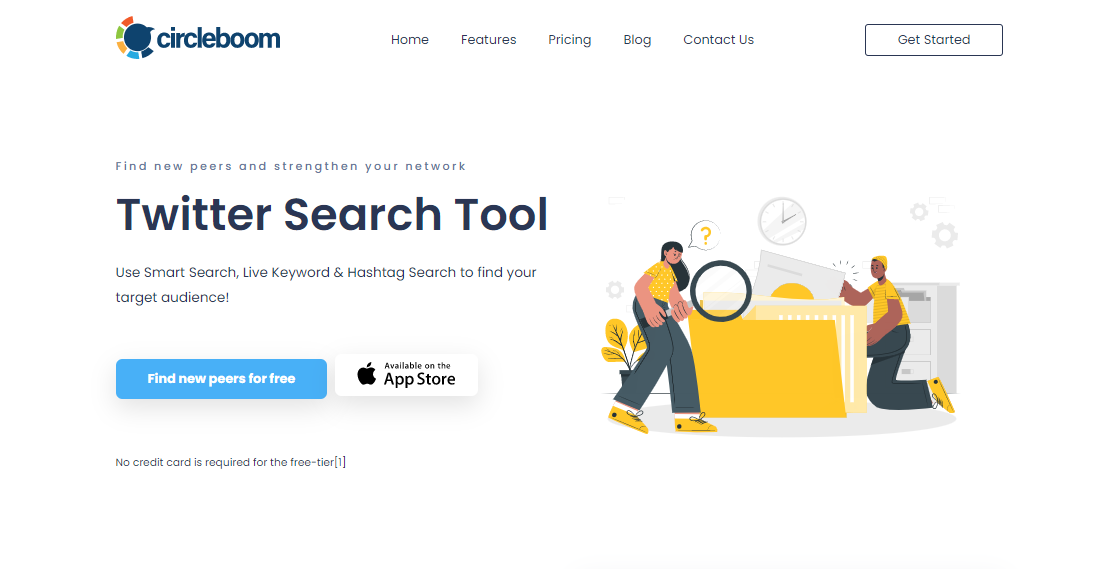
Circleboom Publish: –
Launched in 2021 to manage various social media accounts. Management of LinkedIn, Pinterest, Instagram, Facebook, GMB, Twitter at one place. This tool allows you to design, plan, automate, post or schedule all your social media content at one place. Circleboom offers a free 14 days trial period for premium, business and enterprise plans. Pricing model of Circleboom’s Publish: – There are four tier of pricing over here: – Pro Plan – You can manage up to 5 accounts, schedule posts up to 300, connect to 50 RSS feeds, design tools supported by Canva. Premium Plan – You can connect up to 10 accounts, and can schedule innumerous posts. Business Plan – Suitable for SMEs, can manage up to 30 accounts, can schedule unlimited number of posts, and can connect up to 100 RSS feeds. Enterprise Plan – Suitable for large and agency businesses, unlimited pot scheduling, connecting up to 100 accounts.


