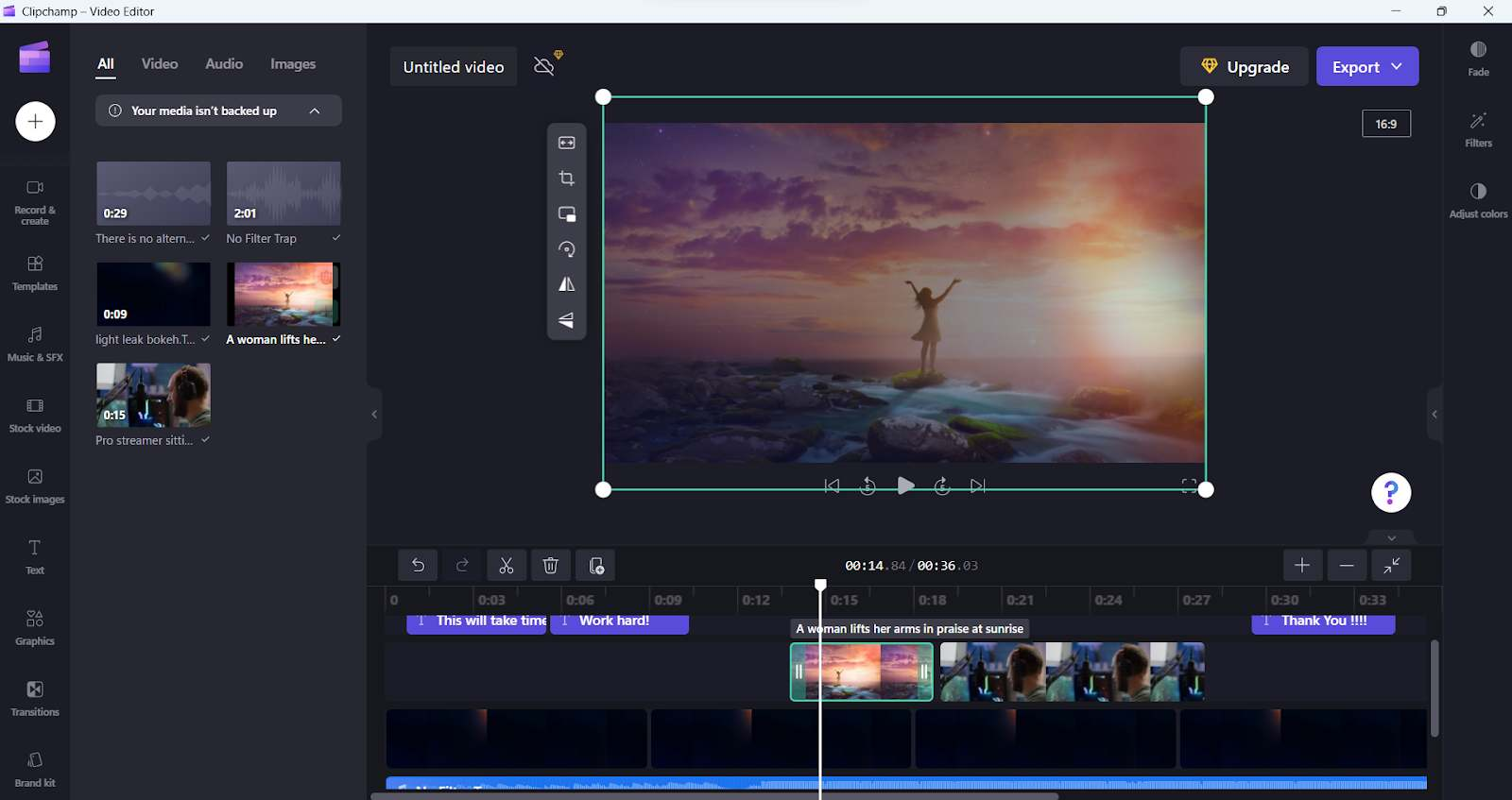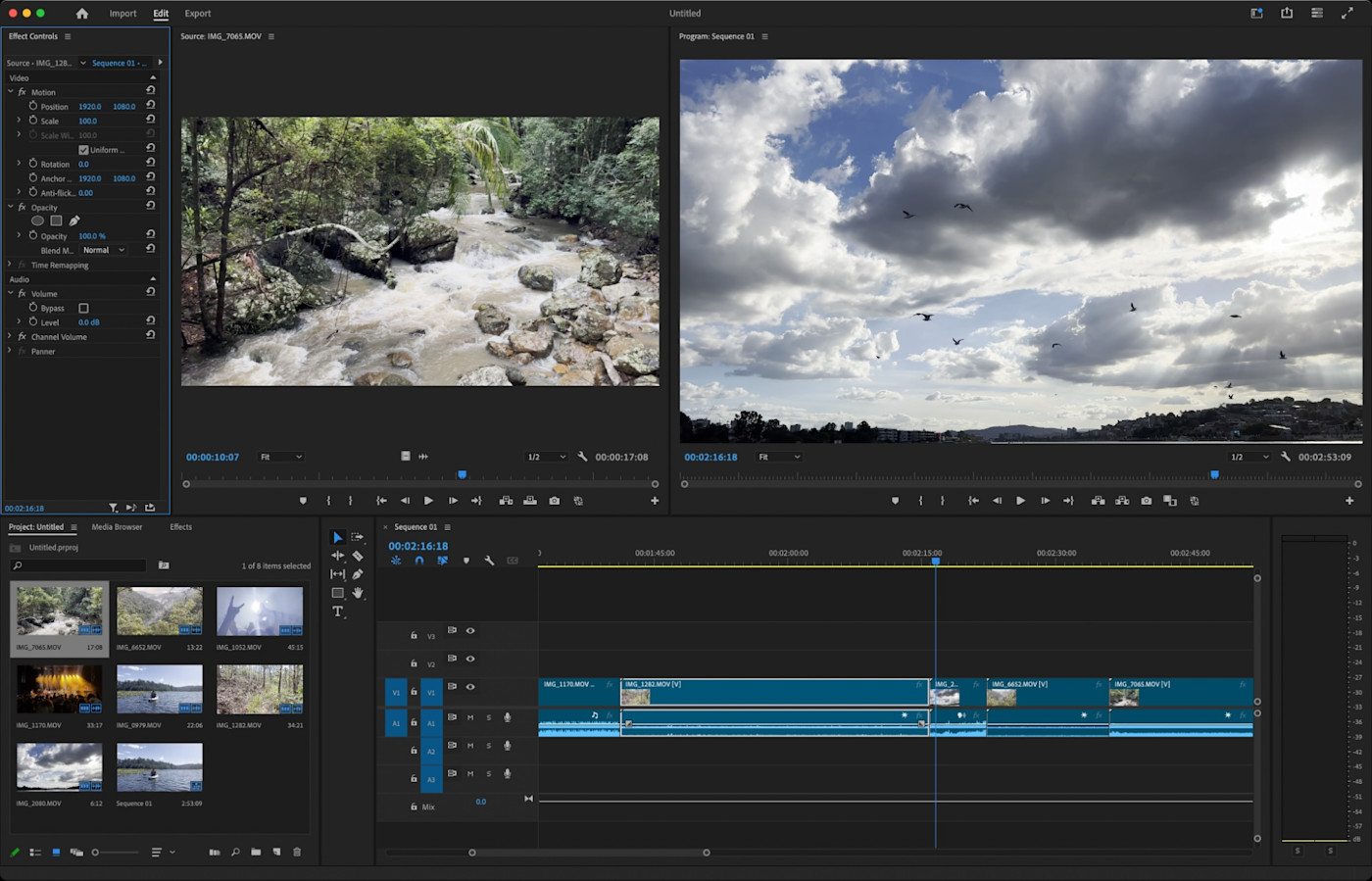Having the appropriate video editing software is crucial in a world where digital platforms are dominated by video content. Whether you’re a small business owner, social media manager, or YouTuber making marketing videos, the quality and effectiveness of your work can be greatly impacted by the tool you choose. It can be difficult to find the ideal fit with so many alternatives available. This advice will assist you in making an informed choice.
1. Define Your Skill Level
Determine your degree of experience before delving into the features and costs of different tools. Are you a novice trying to find something simple and straightforward to use? Or do you work as a professional and require sophisticated tools like multicam editing, color grading, or motion tracking?
- Beginners: Seek out programs with integrated tutorials and drag-and-drop interfaces. Clipchamp (Windows) and iMovie (Mac) are two examples.
- Intermediate to Advanced Users: Take into account programs with more advanced editing functions, such as Adobe Premiere Pro, Final Cut Pro, or DaVinci Resolve.
2. Consider Your Purpose
Video editors are not all made equal. While some are optimized for YouTube videos or social media content, others are made for motion picture films. Consider the following uses for the software:
- Search for royalty-free music, export options for several platforms, and templates for social media and YouTube.
- Business Marketing: Select programs that allow for brand personalization and integration with stock libraries.
- Filmmaking: Select software that allows for multilayer editing, color correction, and high-resolution formats.
3. Check for Compatibility
Verify that the program you select is compatible with your hardware and operating system. While some editing software is only compatible with Macs or Windows, others might need more RAM or powerful GPUs to run properly.
Cloud-based tools like WeVideo or CapCut provide cross-device editing flexibility if you’re constantly on the road.
4. Look at the Features
The features of a good video editing program should be balanced according to your needs. Typical characteristics to search for include:
- Multi-track editing
- Transitions and effects
- Audio editing tools
- 4K or higher video support
- Green screen/chroma key capabilities
You can also save time by using extra features like motion graphics, auto-captioning, and direct upload to social media.
5. Think About Your Budget
The cost of video editing software varies, ranging from free to paid memberships. Although free versions are excellent for trying things out, they frequently have limited features or watermarks. More features and higher-quality exports are typically available in paid versions.
- Free Tools: iMovie, DaVinci Resolve (basic), CapCut
- Mid-range: Filmora, Movavi
- Professional: Adobe Premiere Pro, Final Cut Pro
Final Thoughts
Your objectives, level of expertise, and financial constraints will all influence the video editing software you choose. Determine your needs first, then, if there are any free trials available, try out a few possibilities. You may realize your creative vision more quickly and efficiently if you have the correct tool.